Eric Watts
Last updated:Dec 27, 2023
Webwatcher is a well-established business that has been specialising in device monitoring since 2013. Despite going through several iterations of both iOS and Android, it remains one of the most dependable products available today. What is the difference in its functionality from other competitive goods that are available now? Let’s examine this.
The quick summary of Webwatcher review
Compatibility
iPhone, Android, Windows, Mac, Chrome
Free Trial
Unavailable
Demo
Available
Money back guarantee
Unavailable
Pros:
- Additional capabilities in the USB solution for iPhone Real-time data updates via wifi
- Additional capabilities in the USB solution for iPhone Real-time data updates via wifi
Cons:
- iPhone data cannot be viewed by mobile users anywhere at any time.
- One iPhone spy solution, a small number of user scenarios
- Unpurchased customers cannot use live chat.
Webwatcher Overview
Although Webwatcher ought to be the brand that supports the majority of monitored device types, this article exclusively covers Webwatcher’s monitoring of iPhone and Android phones because the comparison of competing products in this series is entirely focused on mobile phone monitoring. For inexperienced users, the dashboard user interface and the product introduction on the company website are both very straightforward and understandable.
Webwatcher spy solution for iPhone
Webwatcher’s iPhone surveillance solution is limited to connecting to a PC via USB and using their backup programme to retrieve data. The monitored mobile phone is connected to a wifi network, which allows the user to continuously acquire updated data after the initial successful connection. The monitoring data can only be accessed on the PC, which is cumbersome if the user is away from home. That is the sole drawback of this approach.
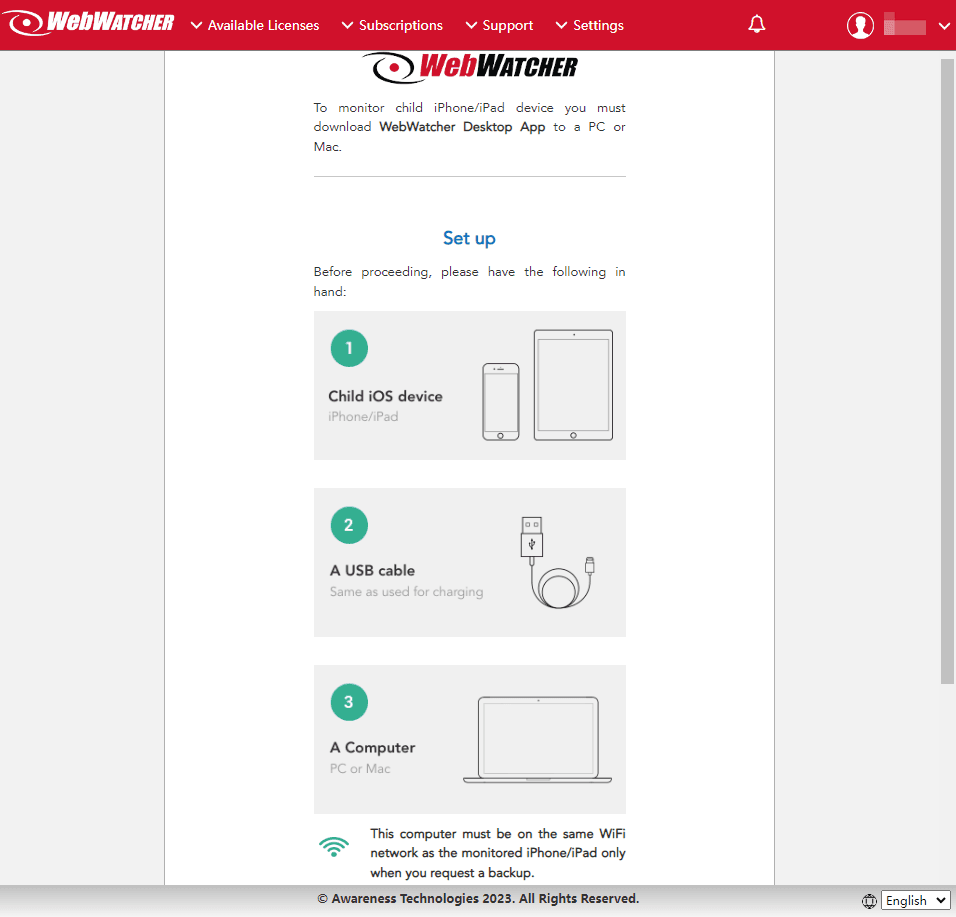
Features of Webwatcher for iPhone
Webwatcher has greater support for features than the competing HSB solution for the iPhone. These features include photographs, music, TV, podcasts, ringtones, books, messages, WhatsApp, phone calls, calendar, contacts, installed apps, files, and file systems.
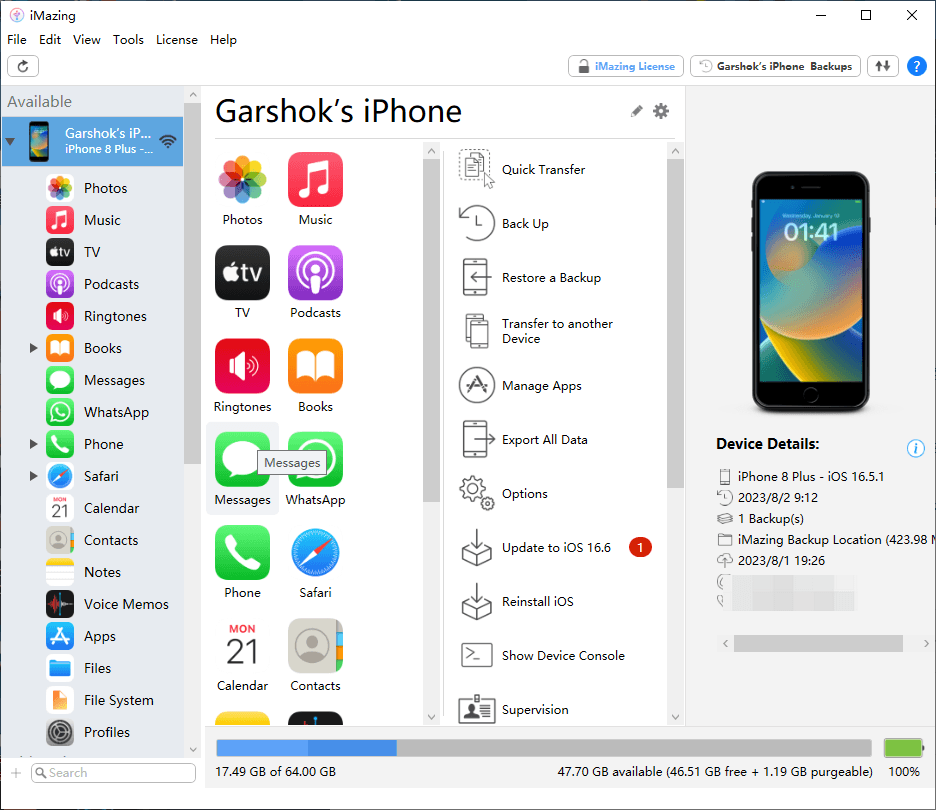
Next, I will introduce its 5 features one by one according to the level of user demand.
The first is text messages. Being one of the most popular features, it serves as a crucial metric for evaluating the efficacy of different businesses’ spy products. It is evident that Webwatcher gives customers the ability to view SMS contacts and particular contact times in addition to text messages.
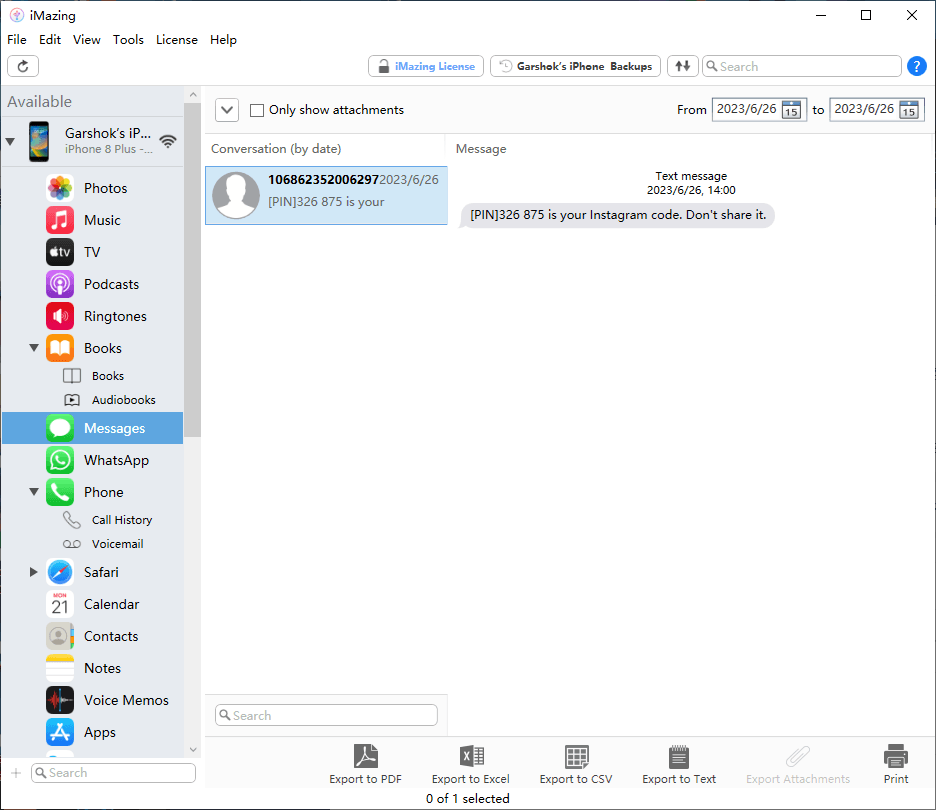
The second high-frequency feature is data viewing of the popular social media WhatsApp. While some rival programmes are limited to text message reading, Webwatcher lets users view WhatsApp videos and images as well.
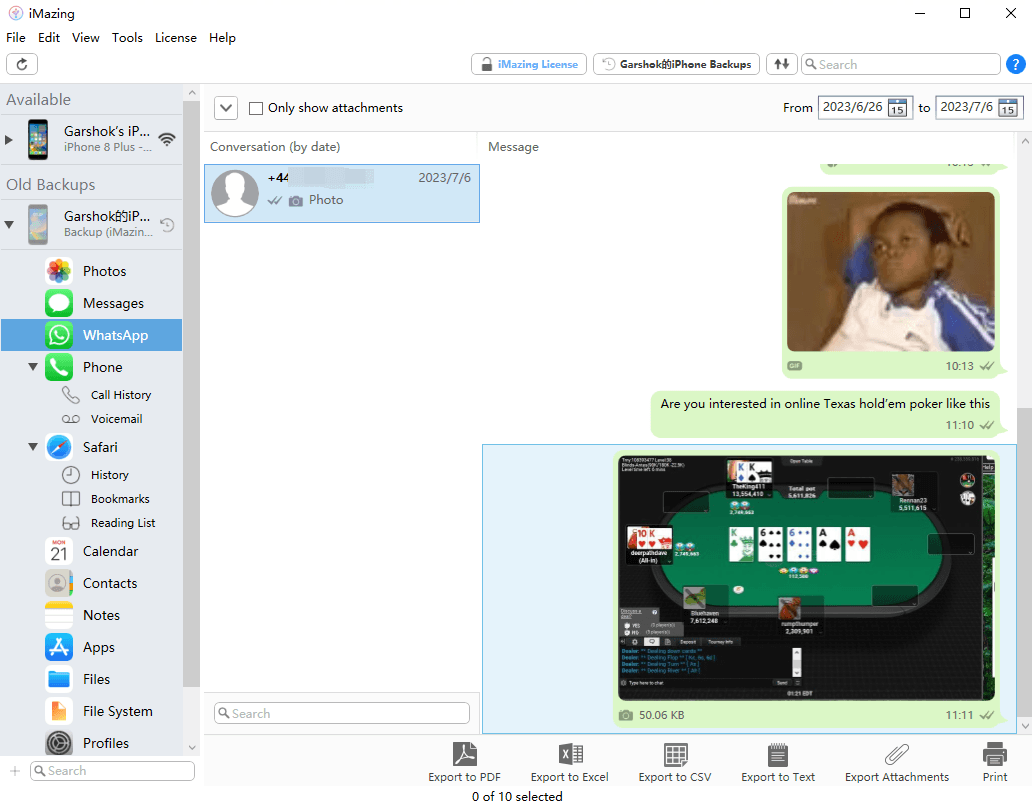
The third high-frequency feature supports viewing pictures and videos on the mobile phone. It’s also important to note that, in contrast to many rival products, Webwatcher lets users view practically all of the images and movies on the tracked mobile device. Some competing programmes just let users view a portion of the photos and videos.
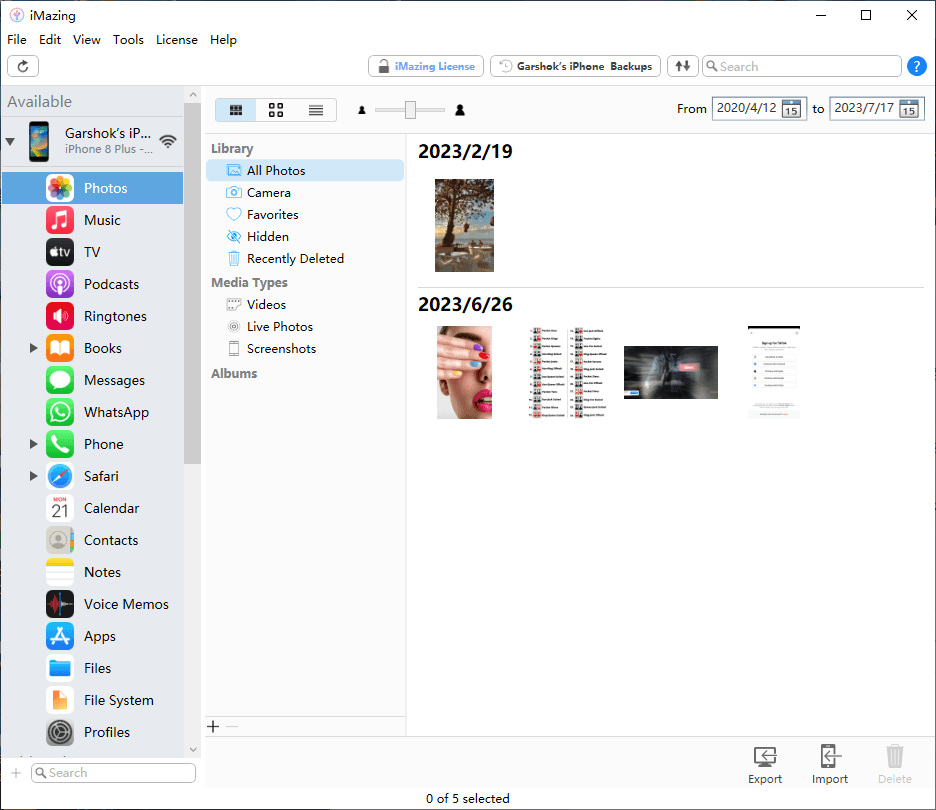
Viewing the geo location of the monitored mobile phone is also one of the very frequent user needs, but unfortunately Webwatcher does not support this feature. Actually, all brands of USB iPhone spy solution do not support this feature.
The fifth most commonly used feature is call history. Webwatcher can accurately display all call history to users, including contacts, date and time, call duration, numbers.
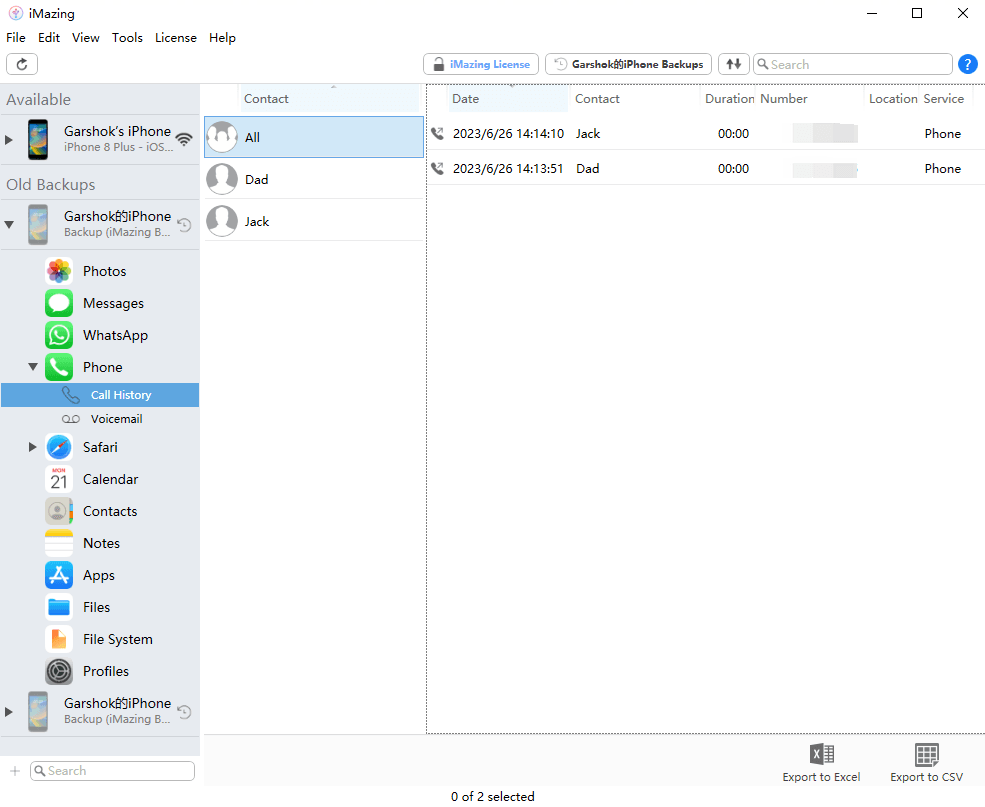
In actuality, 80% of consumers’ needs can already be satisfied by the five qualities listed above. Let’s now examine additional features that are bonus items, including social networking and messaging apps like LINE, Snapchat, Kik, Wechat, and others. It’s also unfortunate that Webwatcher’s iPhone spy software does not yet enable these functionalities. However, Webwatcher continues to assist users in locating the necessary hints from a number of other features, including installed apps, calendars, Notes, Voice Memos, and Files.
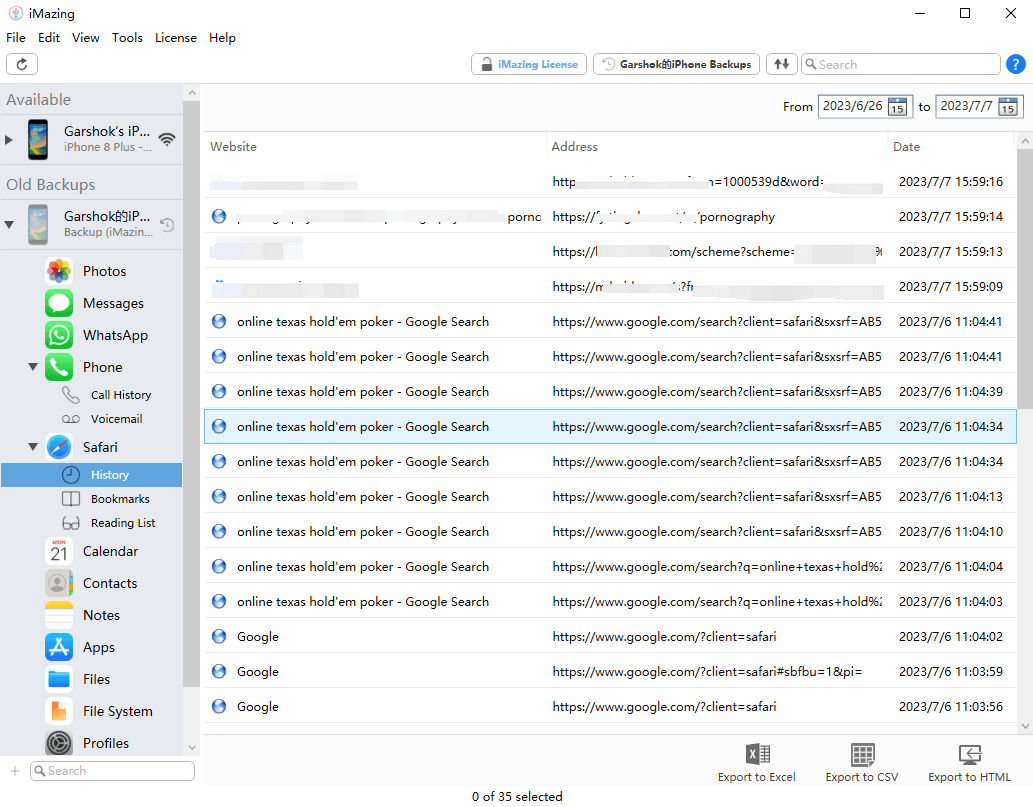
Try the best parental control app directly.
Save the trouble of choosing
Webwatcher spy solution for Android
Currently, the most widely used apk solution available on the market is the monitoring solution created by Webwatcher for Android. It takes five to ten minutes to download and install the apk on the monitored mobile phone, which is the responsibility of the user.
Features of Webwatcher for Android
Webwatcher’s Android monitoring service has more data type monitoring capabilities than its iPhone monitoring solution. I won’t go into detail again because the Android solution can achieve all of the characteristics that the iPhone solution has previously realised. We will then concentrate on the features that the iPhone solution does not offer.
· GPS location
Webwatcher allows you to connect many locations into a path and monitor them at different times. This functionality can be used by Webwatcher users who wish to keep an eye on Android devices.
· Screenshots
Screenshots are automatically taken at regular intervals by the Webwatcher Android monitoring app when someone checks social media on the monitored device. When the watched mobile phone accesses social media, the user can view the exact scene.
· Instagram, Messenger, Snapchat and other social media
In addition to the social media screenshots mentioned above, Webwatcher also allows users to see text messages in social media and the specific time of sending and receiving messages.
Plans and Pricing
| Plan | First subscription Price |
|---|---|
| 1 month | $39.95 |
| 3 months | $59.95 |
| 12 months | $129.95 |
*The price of the Android package is the same as that of the iPhone package.
After-sales experience
Webwatcher groups user-reported issues and their fixes in his knowledge base. Users can apply for tickets if they need more assistance. The only issue with their after-sale support is that their live chat option is difficult to locate and frequently breaks.
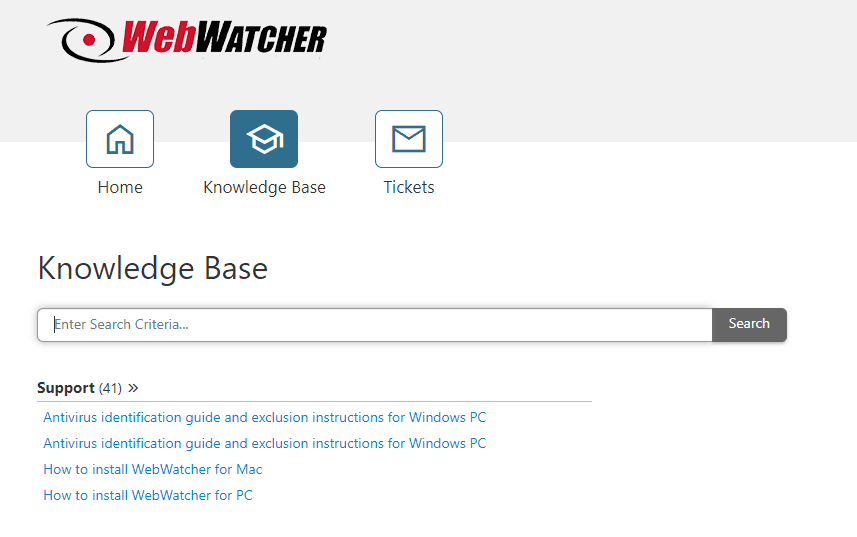
Other user reviews of Webwatcher
The fact that Webwatcher has such a poor rating on the reputable review website sitejabber surprises me greatly. Naturally, this at least demonstrates that they are being truthful on the review platform. According to my observations, the most of their features function, and using them is not difficult. Perhaps everyone still holds this outdated brand in such high regard.
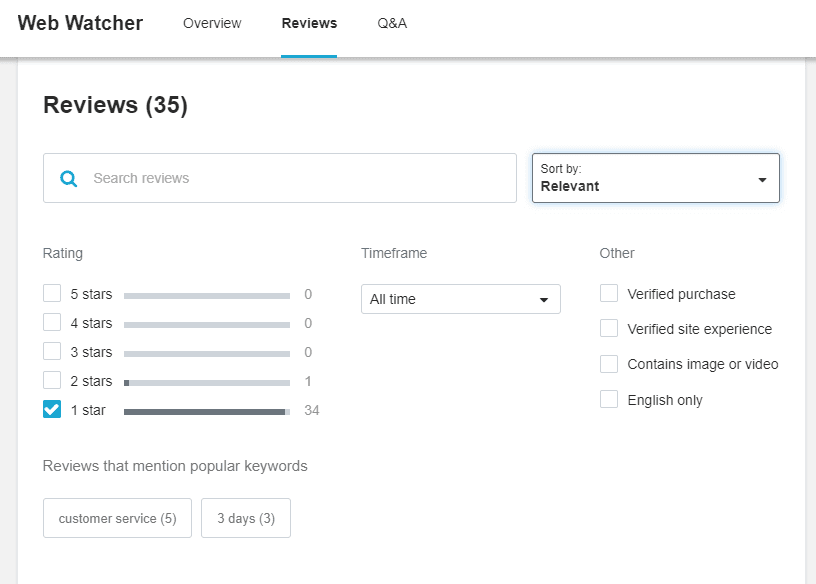
FAQ about Webwatcher in 2023
How is Webwatcher operated?
Webwatcher depends on apk installation and getting data sharing rights on the target device in order to monitor Android. Webwatcher backs up iPhone data using PC software while keeping an eye on iPhones. As of right now, both options have passed effectiveness testing.
How is Webwatcher installed on an iPhone?
Users simply need to install Webwatcher on the PC and then connect the iPhone to the PC via USB; they do not need to install Webwatcher on the iPhone.
On Android, how do I install Webwatcher?
Webwatcher will send an apk download link after the Android package is purchased; once the apk file is downloaded, the installation can begin. The app must be authorised when installation is finished, which takes five to ten minutes.
How does Webwatcher operate?
Webwatcher is a tool that parents may use to keep an eye on their kids’ smartphones and shield them from offensive material like porn, violence, and cyberbullying.
Try the best parental control app directly.
Save the trouble of choosing
Conclusion
It must be acknowledged that new manufacturers are vying for market share from the established Webwatcher, and consumers are constantly in need of more robust features and monitoring options. More consumers will ultimately choose products that are constantly developed to better meet their wants.