Jerry Wiggins
Last updated:Nov 13, 2023
Smartphones are becoming an essential component of our everyday lives in the modern world. We use them to conduct our everyday business, stay in touch with the people we care about, and learn about the world around us.
Seeing the identical contents of someone else’s phone is precisely what it sounds like when you mirror their phone. It’s similar to gazing into a mirror as you can see everything they see. their private chats, emails, and texts.
their picture collection. the installed applications. the webpages they have viewed. If you know how to mirror someone’s phone, you can view it if it’s on theirs.
What is phone mirroring and how does it work?

The technique known as “phone mirroring” enables you to see the screen of one phone on another, such as a tablet, computer, or phone.
This can be helpful for a variety of purposes, such instructing someone on how to use a specific app or playing a mobile game on a bigger screen while presenting information to a group of people.
You can use a cable connection, a wireless connection, or a cloud-based service to mirror your phone to another device.
Only techniques that work for secretly mirroring one phone to another will be covered in this article.
What the Law Says About Trying to Mirror a Phone Without Them Knowing
As long as the device you’re mirroring belongs to your child, they’re under the age of 18, and they reside in your care, most jurisdictions give you the legal right to mirror your children’s phone without them knowing.
Conversely, this implies that you are unable to replicate the phone of a random person. Without their express consent, you are not allowed to mirror the phone of a spouse or stranger.
Does your justification for keeping an eye on things make sense? Next, there are three methods for covertly mirroring a phone. Select the option that best fits your needs.
Option 1: Mirror Someone’s Phone With Digitexpro
It can seem difficult to figure out how to mirror someone else’s phone.However, it isn’t true—at least not if you use a software like Digitexpro.The name need to be enough.One of the simplest methods to see what’s on your phone is via Digitexpro.
You’d be hard-pressed to find a better way to duplicate a phone without the owner knowing, given its extensive functionality.It’s also simple to get going.
Create a free Digitexpro account first, then select the Android or iOS device you want to monitor.After that, check the target phone’s iCloud or Google cloud account on your dashboard, and then watch for everything to sync for the first time.
When you’re finished, you can use your personal Digitexpro account to access the ability to mirror a phone. You’ll be amazed, we promise, as Digitexpro captures all of this:
1. Their private social media conversations, emails, and text messages
2. Mobile-saved images and videos
3. Their bookmarks and past web searches
4. The apps they have on their phone
5. A contact list that they provide
6. The mobile phone’s historical location and real-time positioning
In-depth reports of all the keystrokes they made on the phone are provided, along with screenshots of when they were using it. This material has a lot of power.
Option 2:Use screen mirroring feature on iphone
In-depth reports of all the keystrokes they made on the phone are provided, along with screenshots of when they were using it. This material has a lot of power.
1. Go to Screen Mirroring
Once you’ve opened the Control Centre by swiping down on your iPhone screen, tap the Screen Mirroring button to see two overlapping screens.
This will display the devices that you can share your screen with, either locally or across your network.
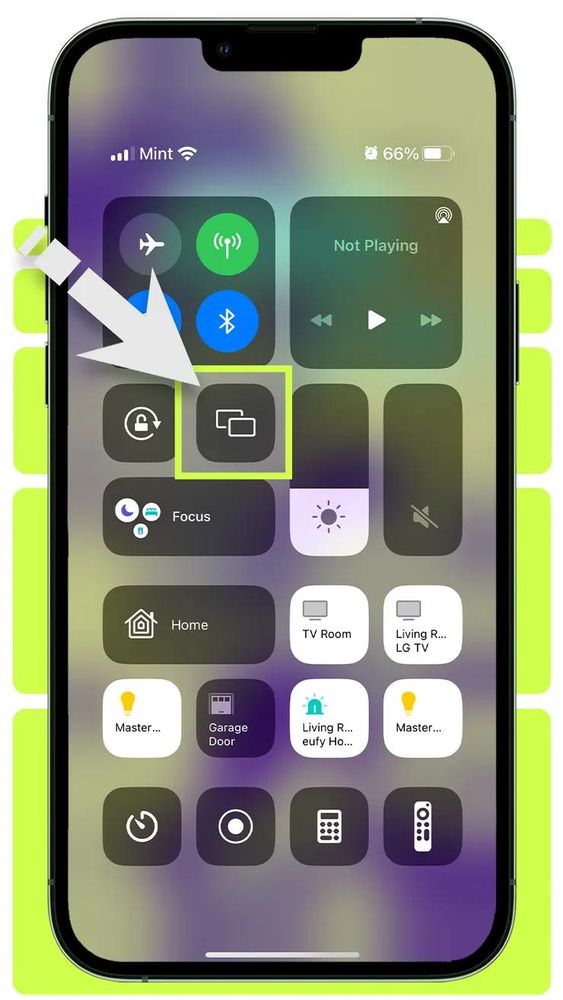
2. Select your TV
Wherever you want your iPhone screen to be mirrored, tap the TV. In this case, “my LG television” is your option. You may now search for the material you want to show on your phone using the screen that is visible on your TV.
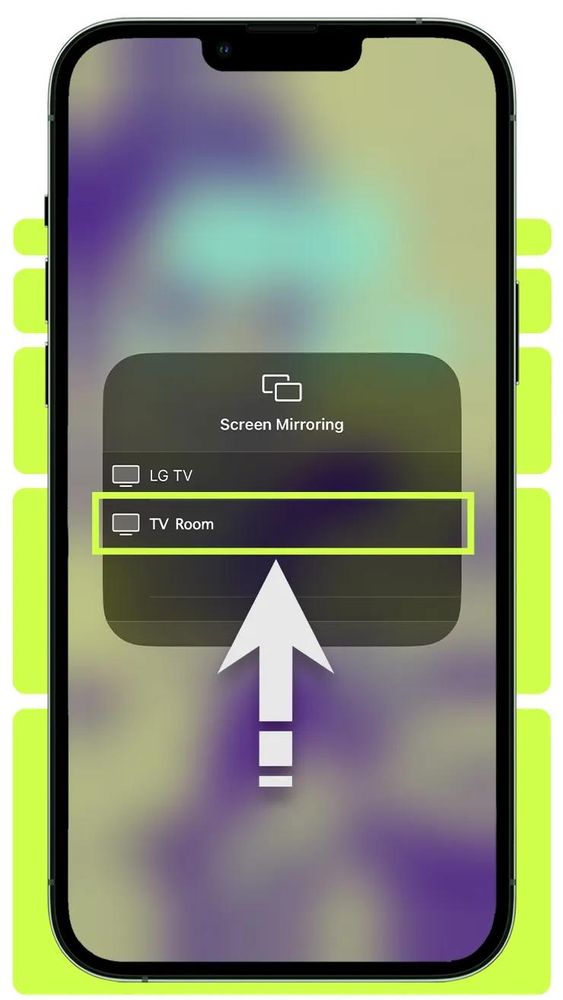
You can use your phone as a remote control to manage what you’re watching by playing your videos, which will only play on the TV.

It is important to remember. The target mobile phone and this method must be on the same network, and Bluetooth connections can be made normally.
Option 3: Use a Backup Service to Mirror Their Phone

Now that you know how to use Eyezy to secretly mirror a phone to another phone, you may be asking if there’s a free version. There is also. Using the built-in backup features on the phone, you can duplicate the contents of their phone—whether they use an iPhone or an Android device—to another iPhone or Android device.
Someone’s device must have backup enabled in order for this way of mirroring their phone to function (using iCloud on iPhone or utilising Google’s backup service on Android). You can take a fresh phone, restore from backup, and view their phone’s contents—that is, if they have already backed up their phone.
Remember that you are only getting the contents of the most recent backup when you use this method. If somebody backed up their phone three days ago, you won’t be able to see the content from the previous two days.
When they use their phone to text their buddies, you won’t be able to see what they text. Still, this method should work if you’re looking for a quick and easy way to secretly mirror a phone once.
Part 3. How to protect your phone from being mirrored?
Parents are entitled to save a backup of their minor children’s phones. To avoid violating someone else’s privacy, you should be aware of the local regulations before backing up someone else’s phone.
How to know if your phone is cloned?
1. A rise in data usage and a rise in battery depletion
2. When you call someone, their call ends.
3. Problems listening to voicemails and emails.
4. Frequently, incoming calls display a busy network.
5. refused to connect to cellular data or place calls.
How to know if your phone is being mirrored?
1. When not in use, turn off Bluetooth and Wi-Fi.
2. Look for dubious apps on your phone.
3. Occasionally switch on aeroplane mode
4. Monitor your phone.
5. Speak with your service supplier.
Part 4. Conclusion
This blog explores different ways to mirror an iPhone. I advise you to use Digitexpro. It allows you to remotely mirror someone’s phone. You stand to gain from Digitexpro’s robust tracking features, intuitive interface, and simplicity of use.