Jerry Wiggins
Last updated:May 29, 2023
Maintain composure in the event that your Android phone is stolen or misplaced. because trying to get your phone back may be done in a lot of different ways. Together, let’s investigate these ways for tracking down your misplaced Android phone.

Part 1. How to Easily Track Your Lost Android Phone
We know that losing your phone is not ideal because these days we rely on them for virtually everything. Fortunately, for Android users, we present methods and actions you can take to assist you easily retrieve your phone in case it gets misplaced.
Method 1. Track Your Android Phone with Google's Find My Device
Find My Device is a service that you can use in advance to help you locate your phone if you misplace it or lose it. It works with GPS and Wi-Fi.
Step 1: Select Google under Settings.
Step 2: Select “Find My Device.”
Step 3: Adjust the Find My Device configuration. It ought to be turned on at all times.
Step 4: Tap to launch the tablet or phone app or the online application. These apps allow you to see the location of your phone on a map.
Step 5: View the precise position of your device on a map.
Method 2. Find My Mobile on Samsung Smartphones
Step 1: Go to Settings.
Step 2: Select Security & Biometrics.
Step 3: Select Find My Mobile and flip the button to turn it on.
Navigate to Settings > Location to increase location accuracy. Next, choose Google Location Accuracy and click on Location services. Verify that the option is activated.
Method 3. Find Your Android Device Using Google
Step 1: Visit Google
Go to google.com using a computer.
Step 2: Look up “find my Android.”
In the search field, enter “find my Android,” “lost Android,” or a phrase along those lines. Google will then assist you in locating your misplaced Android phone.
Step 3: Select “Get Started.”
At the top of the search results page, click Get Started.
Step 4: Choose the gadget
You will see a list of mobile devices with your Google account logged in on the following page. Select the desired item by clicking on it.
Step 5: Open your Google account and log in.
In order to access your Google account, enter your email address and password.
Step 6: Adhere to the guidelines
You’ll be presented with a range of options for finding and securing your device after logging into your Google account. You can call your phone, locate and lock your phone, log out of your device remotely, or get support from your carrier.
Method 4. Track Lost Android Phone with the IMEI Number
The 15-digit IMEI (International Mobile Equipment Identity) number is exclusive to each phone and can be used by any third-party program to track a misplaced Android phone.
Method 5. Track Lost Android Phone through Wireless Carrier
Cell service providers can also assist you in tracking down your misplaced Android phone.By identifying the linked tower and the amount of time it takes for the signal to travel round trip between the tower and phone, it may determine the phone’s location.You can report your cell phone as lost or stolen via the cellular carrier’s website or app if you don’t get it.You can lock your device and delete data with this option as well.
The IMEI number is something you should always keep secure when buying a new phone.It would help to know your Android phone’s IMEI number in case it becomes lost. When you report a case to the authorities, they will block your number, preventing anyone else from registering it on any network until it is unblocked.
Part 2. Other Useful Apps to Find Your Lost Phone
The fact that you cannot look for someone on the Marco Polo App without their phone number is a crucial security element. Furthermore, the Marco Polo App respects your privacy because it doesn’t gather any of your data. According to Marco Polo App, they neither gather nor sell your information to outside parties. The social networking software is also somewhat safe because it lacks the direct messaging feature, which deters would-be predators from trying to prey on gullible kids.
1. Digitexpro Phone Tracking App
Follow the steps to trace your missing phone. Digitexpro is a professional parental control program. Aside from tracking GPS positions, it can track login, outgoing and missing phone calls, sent and received text messages, browse emails, notes, reminders, etc.
Step 1. Sign up free with your valid email.
Step 2. Pick up subscription plan.
Step 3. Verify the target iCloud with email and password.
Step 4. Login to Digitexpro account and track GPS locations and other data of target phone.
2. Life360
Life 360 is an app that you can easily download from the play store for both Android and iPhone. It allows you to connect and protect your family, track your children’s whereabouts with a GPS locator, and share your location with family members if you go somewhere unsafe or unfamiliar.
3. Lost Android
One of the most well-known third-party apps for Android is called Lost Android; in addition to helping you locate a misplaced phone, it lets you track where you are, read text messages, forward calls, establish locks, and do a lot more.
4. Where's My Droid
You can manage the camera on your device if you have the Where is My Droid Elite edition. This is really useful since you can acquire an image of the person who took your phone and report them to the police.
5. Find My Friends
You can add friends to Find My Friends, view their whereabouts on a map, let your friends know where you are, and communicate with them via the app.
Part 3. What Else Can You Do after Losing Phone
In addition to trying to find it yourself, there are various actions you can take if you discover that your phone is lost in order to recover it or stop data leaking.
Action 1: Request assistance from the police
Action 2: Delete your login credentials and passwords
Action 3: Get in touch with the phone provider
Action 4: File a report about it.
Part 4. How to Prevent Future Phone Loss
Actually, if you follow excellent habits, you might not misplace your phone as much or have trouble finding it when it’s misplaced. See if you have done so by reviewing the following advice.
Tip 1: Find out the serial number of your phone.
Tip 2: Set up an online phone account
Tip 3: Place your phone in its assigned spot.
Tip 4: Get ready to prevent future losses
FAQs
Q1. If my location is off, how can I locate my misplaced Android phone?
Find My Device allows you to locate your lost phone in real time if you’re lucky enough to find it still on. If not, you can use Find My Device to view the last place your phone was located when it was offline, off, or running on empty battery.
Q2. Is it possible to locate my misplaced phone precisely?
The Find My app allows you to view the last known location or current position of your device.To find the device you wish to find, press Devices at the bottom of the screen, then tap its name.If the device is able to be located, its location is shown on the map.
Q3. How can I use my Android phone's IMEI number to trace it down?
You must download an unofficial IMEI tracking tool, like IMEI Tracker-Find My Device, in order to use the IMEI number to locate your misplaced Android phone.We advise saving this approach for last resort, though. If your Android phone goes missing, your best bet is usually to use Google’s Find My Device app.
4. What should you do if someone steals your phone?
How to proceed if your phone is stolen
1. Verify that it hasn’t simply vanished. Your phone was swiped by someone.
2. Make a report to the police.
3. Remotely lock and perhaps wipe your phone.
4. Give your mobile provider a call.
5. Modify your passwords.
6. Give your bank a call.
7. Speak with your insurance provider.
8. Write down the serial number of your device.
5. Will the cops find the stolen phone?
Yes, your phone number or the phone’s IMEI (International Mobile Equipment Identity) can be used by the authorities to track a stolen phone. It is another matter entirely whether or not the police make finding your stolen phone their first priority.