Emilie Burke
Last updated:Nov 23, 2023
One major worry shared by many WhatsApp users is the potential for message recovery. Understanding how to access WhatsApp messages that someone else has deleted can be quite helpful, whether you’re looking to reclaim erased data, read back on discussions, or just quench your curiosity.
When removing messages from apps like WhatsApp, two scenarios could happen:
Situation 1:
You are on WhatsApp with someone, and they erase the message they sent you from both your phone and theirs.
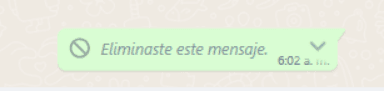
Situation 2:
Someone may erase all of their history of texts sent and received with other individuals from their own phone. It would be clearing the chat in this instance.
We’ll explain the many methods below on how to view WhatsApp messages that someone else has erased.
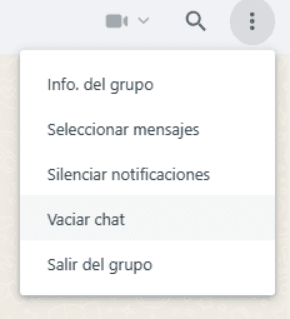
How to see WhatsApp messages that have been sent to you and that other people have deleted?
For the first scenario, which is when you are messaging someone on WhatsApp and they erase the message they sent you from both your phone and theirs, you can retrieve the erased message by using an app called WAMR.
How does one use WAMR and what is it?
For Android mobile devices, WAMR is an application that may be used to retrieve and store deleted conversations from messaging apps like Instagram, Facebook Messenger, WhatsApp Business, and others. The software keeps track of notifications so that it may log every message that comes in on the phone that it is installed on. In other words, even though the other user erased the texts, she keeps them on the device. The smartphone must be turned on and WAMR must be enabled for this app to function while sending, receiving, and deleting messages. An internet connection is required. Multimedia content can also be recovered, but it needs to finish downloading before the recipient can remove the message.
The fundamental steps to utilise the WAMR app are as follows:
Install the WAMR app by downloading it from the Google Play Store.
After installation, launch the app and allow access to your storage, notifications, and other relevant capabilities.
You will see a list of compatible apps that you have installed on your smartphone on the application’s main screen. Choose the app—such as WhatsApp—from which you wish to retrieve deleted communications.
After that, a setting where you may select what content to store will be displayed to you. Text messages, pictures, videos, documents, and more may all be saved. After making any necessary adjustments, click “Save.”
The information will now be automatically captured by WAMR and saved in its own interface, so you may retrieve it even if it is later erased, whenever you receive a message in the chosen application.
It is crucial to remember that while WAMR can retrieve erased messages, there might be certain restrictions. For example, it might not be able to retrieve messages that were erased before to the application’s installation. Although the application is free, it contains advertisements. You can purchase a membership if you would like to avoid seeing the adverts.
How to see WhatsApp messages deleted by someone else?
This would apply to scenario number two, in which a person erases all previous text messages exchanged and received with other individuals from their own phone.
The procedure for retrieving erased chat messages differs from the preceding one since it requires the usage of spy software. A sort of computer programme called spyware, or malware, is made to gather data without the user’s knowledge or consent.This kind of software is covertly put on a device to track user behaviours, including texting, calling, accessing the internet, entering passwords, and interacting with other sensitive information.Spyware is primarily concerned with gathering data and keeping track on internet activity. Features offered by various spyware vary. There are various malware programmes that help you retrieve erased texts. We’ve listed a few of them below:
1. Digitexpro
Among the features of this surveillance programme is the ability to read deleted WhatsApp communications.
1.1. Main features:
- Text messages, images, videos, files, and voice communications shared on WhatsApp and WhatsApp Business can all be spied on with it.
- More than 30 apps can be seen simultaneously, including SMS, location, images, videos, Line, Messenger, Kik, Wechat, and more.
- Historical and current spy data.
- On iOS and Android, you can remotely snoop at any time, from any location.
1.2. Advantages:
- Easy to set up in 2 minutes
- It is undetectable
- Serves for parental control
- You can register for free with your email
- You do not need to access the phone where it is being installed
1.3 Cons:
- The WhatsApp spy is only compatible with iOS
Try the best WhatsApp tracker now!
Save the hassle of choosing.
2. mSafely
The rapidly expanding startup company mSafely is working to add more functionality to its monitoring platform.
2.1. Main features:
- It allows you to spy on text messages, photos, videos, files and audio messages exchanged on WhatsApp and WhatsApp Business.
- Varies by plan, spy on 10-20 other apps at the same time.
- Provides access to historical and real-time data.
- It works remotely and is compatible with iOS and Android anytime, anywhere.
2.2. Advantages:
- Easy to set up in 2 minutes
- Does not increase network traffic
- Serves for parental control
- It goes unnoticed on the phone where it is installed
2.3 Cons:
- The WhatsApp spy is only compatible with iOS
3. mSpy
This is one of the most popular spy programs out there.
3.1. Main features:
- It allows you to spy on text messages on WhatsApp and also spy on Notes, Calendar, Photos and 10+ other apps.
- The data you obtain is in real time.
3.2. Advantages:
- It is compatible with iOS and Android
- No one will notice that they are being spied on
1.3 Cons:
- Does not work for WhatsApp business accounts
- It only allows you to spy on text messages.
- You cannot spy on WhatsApp remotely on iOS
Whatsapp does not come with a built-in facility for retrieving deleted messages; however, users who want access to this data can make use of other techniques and resources. It’s critical to keep in mind that using these technologies sensibly and morally requires respect for other people’s privacy. We hope you find this content to be helpful. Give it to someone who needs it.