Jerry Wiggins
Last updated:Nov 14, 2023
One of the most important things to remember these days is that even though we call our contacts multiple times, we can only view the call history with a few numbers displayed. If we remove some of the numbers, there is a slim chance we will be able to see the numbers we have already called, but that is also the case with Boost Mobiles, which you are all undoubtedly aware of.

Part 1. How To View My Boost Mobile Call History?
Boost Mobile is a fantastic technology that allows users to have a set monthly plan for their mobile talking needs without having to sign a contract. If you are a customer of Boost Mobile Services, you are undoubtedly aware that the company offers some of the best features for tracking the calls you place and receive. You can check your phone’s call history on Boost Mobile in a variety of ways.

1. Via Your Handset
To ensure that you can successfully track your boost mobile call log, take the required actions.
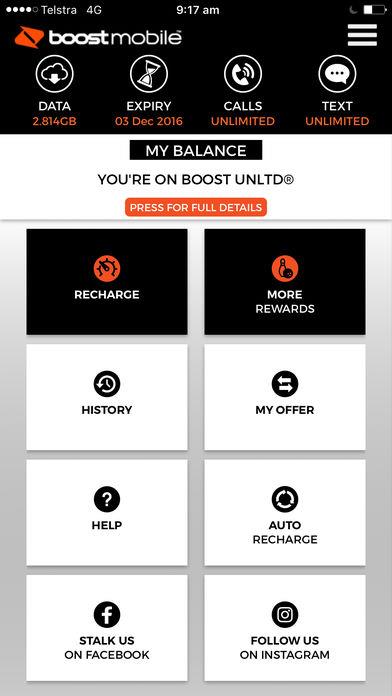
Step 1:
On your Boost Mobile phone, press the “OK” navigation button. You can reach the “Main Menu,” which contains all of the programmes, by clicking this navigation button.
Step 2:
In order to find what you’re looking for, you now need to scroll through the various applications.
Step 3:
Once the “Call History” portion has been highlighted on the phone, press the “OK” button once more.
Step 4:
You can now choose which call history to search for. Additionally, there are choices for “Outgoing Calls,” “Incoming Calls,” and “Missed Calls.” Press the ‘OK’ button after making your selection to see the call history.
2. Online
There is a chance that the Boost Mobile will not be able to show you all of the call records on the phone at once. In that case, you can check your call history online by following these instructions.
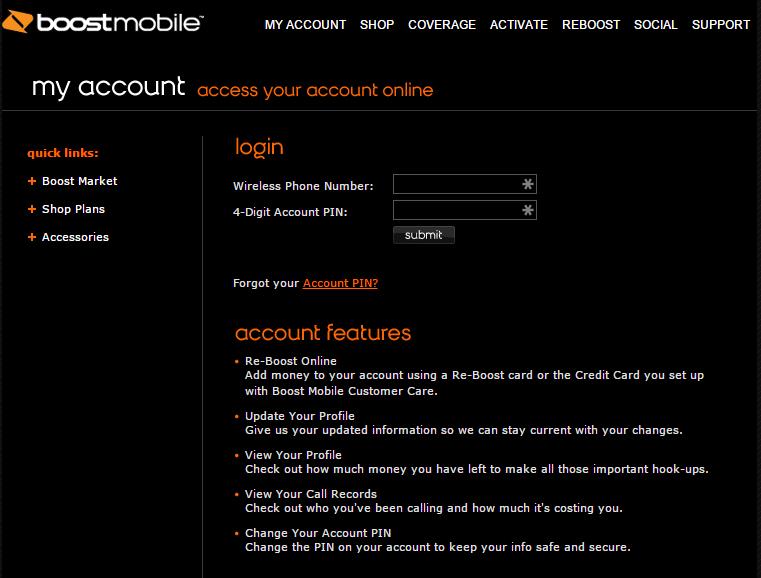
Step 1:
Logging into Boost Mobile’s official website is all that is required to track your phone call history online.
Step 2:
The next step is to establish an account, or if you already have one, log in.
Step 3:
Entering your Boost Mobile phone number, which is ten digits, is the following step once you log into your account.
Step 4:
Click the “OK” button and choose the “call history” option to see your Boost Mobile call history.
Part 2. How To View Other's Boost Mobile Call History?
After learning how to monitor your own Boost Mobile call history, it’s time to find out how to access other people’s call histories. As you can see, it’s imperative to know what your youngster is doing. particularly if they are using a cell phone for business. Additionally, you can keep a close check on your child’s actions by reviewing the boost mobile call and text history.
It is true that youngsters are starting to utilise technology improperly as a result of its growth, which puts their lives in danger. Therefore, it is crucial that parents realise how critical it is to monitor their kids’ phone usage. You may follow your child’s call history on their booster mobile using a few different ways. You must first register for an account. Enter the phone’s information on the Boost mobile website to track the call history of that particular device. When presented with a variety of data options, you must choose the one that has the “call history” portion in order to get the required outcomes.
1. View Someone's Call Log With Phone Spy Tool
When the internet fails to function. There are additional ways to follow a person’s Boost mobile call history. To get the job done for you, all you have to do is select reliable phone spy software. Everyone understands the value of phone spy software for examining the call and text message histories of Boost Mobiles, which explains why this software is becoming more and more popular. Yes, you read correctly—these phone spy apps let users to view not just the call history of the target phone but also the text messages sent and received by the user.
These days, it is extremely vital for parents to keep an eye on their children’s cell phones, and with the help of these spy tools, it is really easy to do so. It surely works in the favor of the parents who want to keep a watchful check on their children’s actions.
2. How To View Other's Boost Mobile Call History With Digitexpro
Known to be one of the more well-known and popular names in the phone spy tools section, Digitexpro can be an ideal option. Digitexpro is an amazing app that has gained major popularity over the last few years for its amazing performance and features that make it an awesome app for viewing the Boost mobile call history. Digitexpro is fantastic software for people who wish to keep track of someone is call log and text messages.
There are some steps that you need to follow for properly view the call history.
Step 1: Register for a Free
Vist account on the official digitexpro.net website. All you need to do is set up a free account with a working email address.
Step 2: Connect Target Phone with Digitexpro After selecting an appropriate device (Android or iOS), you attach the target phone to Digitexpro by entering its verification code and iCloud or Google cloud account information.
Step 3: View Target Call History
Open your Digitexpro dashboard. All you need to do now is navigate to the appropriate call log location.
The target phone can be remotely monitored, and the target user will not know he is being followed. In addition, you can spy on the target phone for an extended period of time from any location at any time. This means you can obtain all of the activity on the target phone, including updated and historical data.
Conclusion
Although it is not always possible to keep track of your call history, you can quickly see your Boost mobile call and text message history with the aid of these phone spy tools.