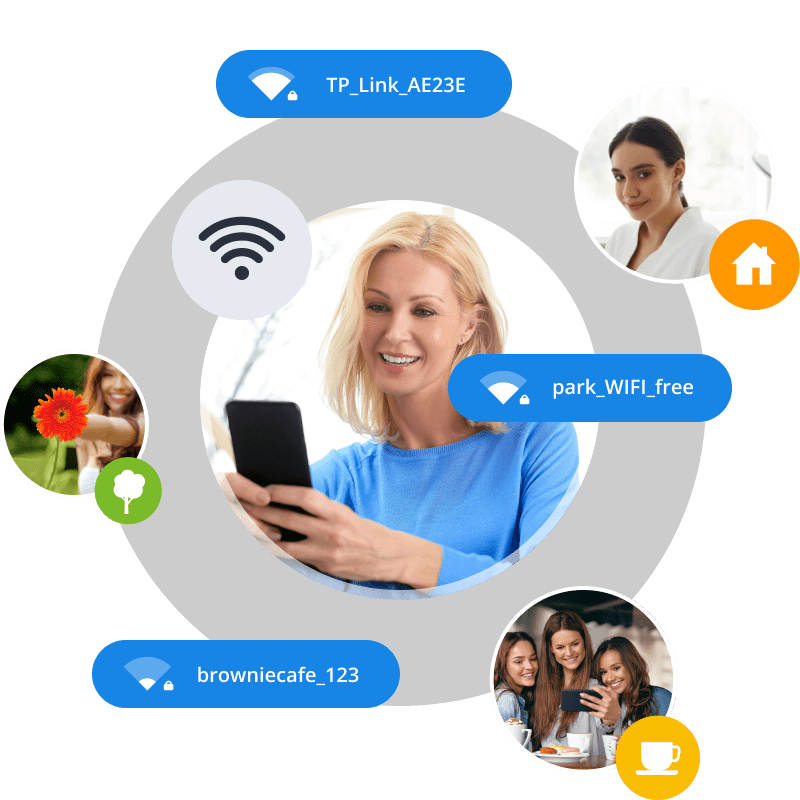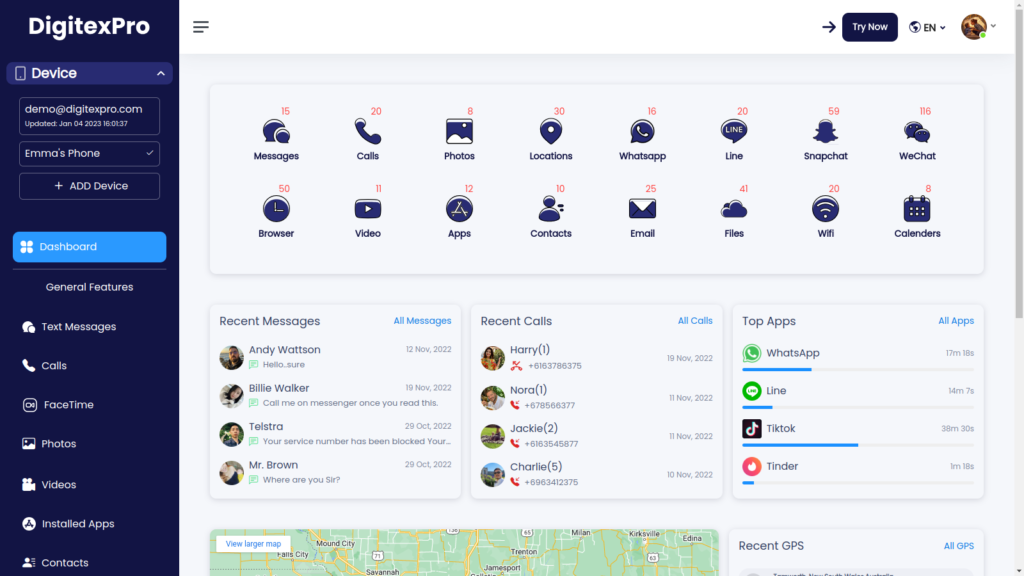Features Menu
Features Menu
General Features

Locations
Social Networks
Internet Usage
What Can Be Done With The Wi-Fi Logger On A Target Phone?
Monitor Wi-Fi Networks on Target devices
Track the name of the Wi-Fi access point the device is connected to.
Tracking Your Kids Using Wi-Fi Signals
Find out the precise time and location of the hotspots that their phone is connected to.
Why Will You Monitor kid’s Wi-Fi?
Tsafely assists you in tracking your child’s position if you are concerned about his whereabouts. It does this by looking up the name of the WiFi access point that your child’s phone connects to.
With Tsafely’s assistance, you can view the location of the Wi-Fi network as well as the date and time the device joined to the network.
With any other device, you can use Digitexpro to keep an eye on the target device’s WiFi history. Additionally, it will secretly monitor Wi-Fi networks without the device owner’s knowledge.
How to Monitor Phone Calls with Digitexpro?
Step 1. Create Your Account
To create your account, enter your email address in the designated form and click “Sign Up”.
Step 2. Enter iCloud Details
You must enter the iCloud login credentials associated with the iPhone in order to monitor the Wi-Fi networks on the device.
Step 3. Start Monitoring Wi-Fi Networks
Select “Wi-Fi Networks” from your control panel to view a list of all the Wi-Fi networks your device is connected to as well as additional information like the connection’s date and time.
FAQ about Monitoring Wi-Fi Logger
Q1
Does Wi-Fi Spy Require Root or Jailbreak?
No. To monitor the Wi-Fi networks, the target device does not need to be jailbroken or rooted. To obtain all the information you require, all you have to do is install the spy app on the target device and sign into your control panel.
Q2
How Does Digitexpro Wi-Fi History Tracker Help Me?
What Can I Benefit from Digitexpro Wi-Fi History Tracker?