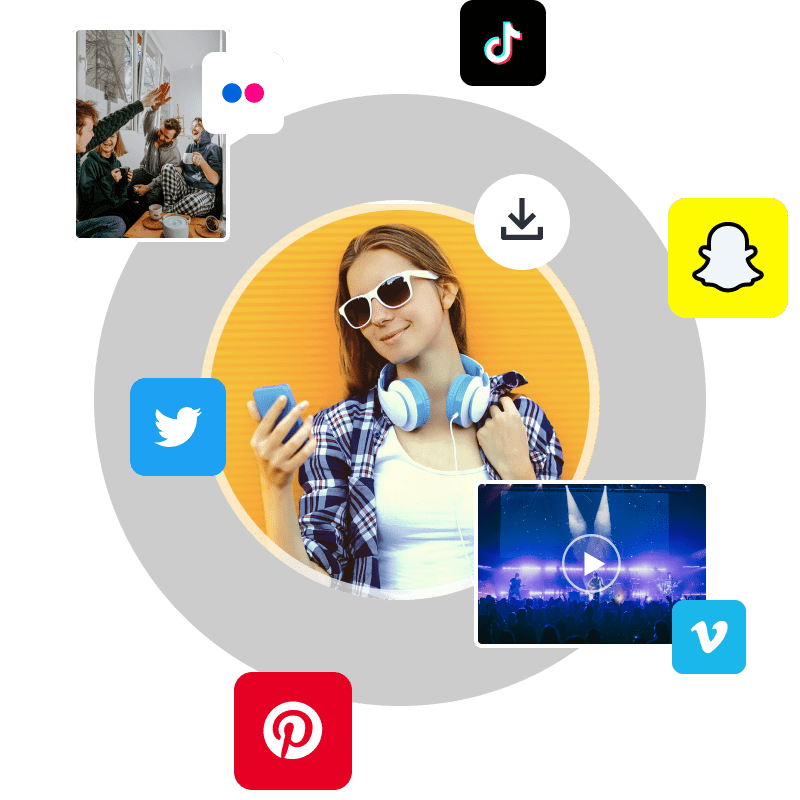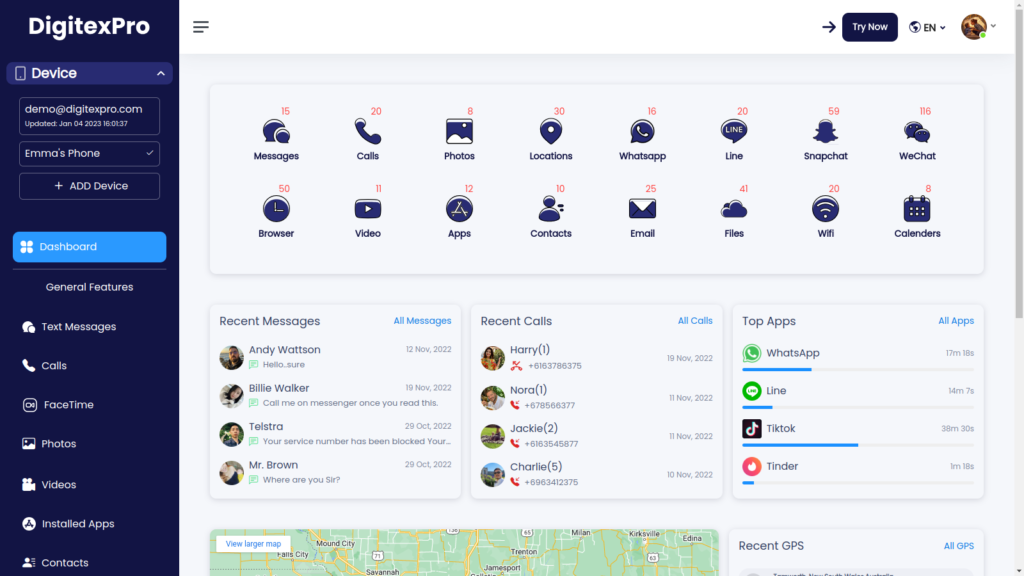Features Menu
Features Menu
General Features

Locations
Social Networks
Internet Usage
With the installed apps on the monitored device, what options do I have?
View Installed Apps
Digitexpro enumerates every app on the target device along with its name and installation date.
View and Download Photos from Apps
You can download any media items, such as pictures, that were stored with apps.
Why Will You Monitor kid’s Installed Apps?
Digitexpro can not only detect installed applications and usage frequency, but also supports setting time restrictions or downtime for apps and even blocking them. This helps protect children from being affected by improper apps, stop smartphone addiction, and help them become focused.
How to Monitor Installed Apps with Digitexpro?
Step 1. Create A Free Account
To create the account you will need to keep an eye on the apps, go to Digitexpro.net and click the “Sign Up Free” button.
Step 2. Enter iCloud Login Details
After selecting an appropriate plan, link Digitexpro to the target’s iCloud account by entering the device’s login credentials and making sure they are accurate.
Step 3. Start Tracking Apps
You may track the installed apps on the target device by going to the device’s control panel and selecting “Installed Apps” in the left column.
FAQ about Tracking Text Messages
Q1
How can I find out which apps my kid has downloaded?
You can use parental control software like Digitexpro to track the apps your child has downloaded, or you can ask them to show you their phone. Alternatively, you can check what apps they have downloaded by logging into their Apple ID.
Q2
How can I track the download of apps?
To keep an eye on the apps your child downloads, you can use a phone tracker such as Digitexpro, which will list all the apps loaded on the target phone and display the amount of time your child spends using each app.
Q3
How can I keep an eye on activity on my app?
Monitoring app usage is possible with parental control solutions such as Digitexpro, which lists all installed apps on the target phone and displays the amount of time spent on each app.
Q4
I don’t have access to the target phone; can I still track installed apps?
Yes, you can monitor installed applications on the target phone anytime, anywhere by connecting the device using a cloud account and employing cell phone tracker to track installed apps without having access to the target phone itself.
Q5
Why should I use Digitexpro to monitor installed applications?
Digitexpro lets you track location, SMS, contacts, photographs, videos, WhatsApp, Messenger, and more at the same time as installing apps. It also lets you track the data of over 20 different apps simultaneously.