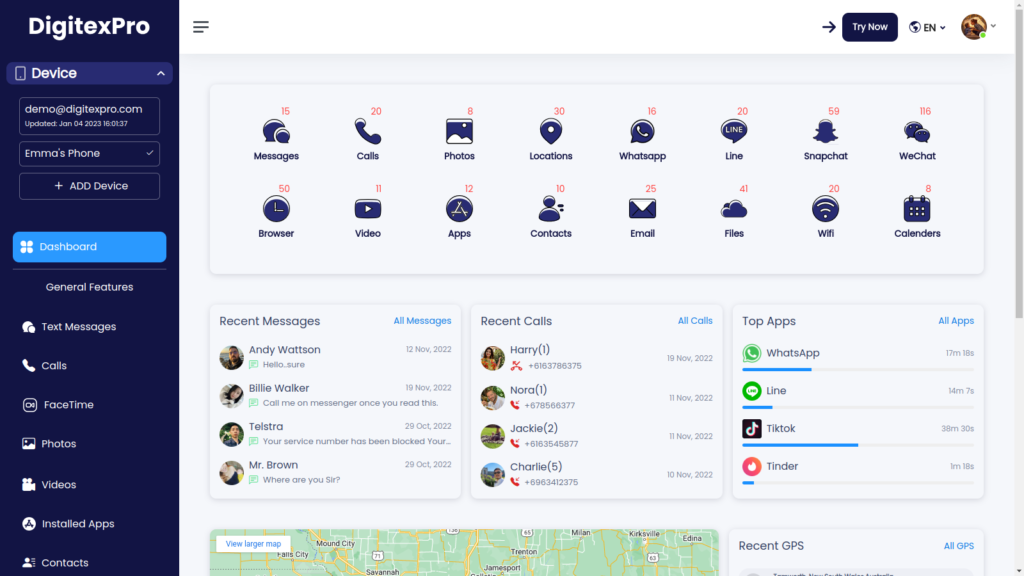Track iMessages
Access and view iMessages, including ones that have been deleted.
Keep track of every image, video, document, and other file that is attached to a message.
Using a precise time and date stamp, keep track of every message.
Stealthily and remotely keep an eye on your iMessages.
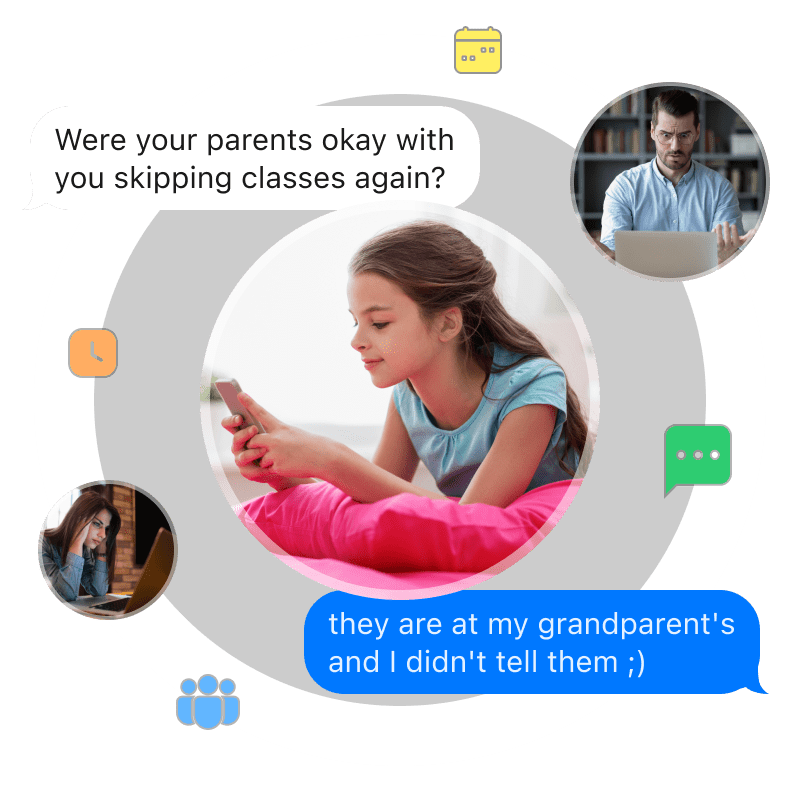
Features Menu
Features Menu
General Features

Locations
Social Networks
Internet Usage
What Can I Do with iMessages on A Target Phone?
View All Messages
You can monitor every message sent and received on the target phone with Digitexpro iMessage tracker. The texts that were removed are still available to you.
Track Timestamp
To ensure you know exactly when a text message was sent and received, you may view each one along with the time and date.
Track Attachments
You may see any file, including documents, videos, and photographs, that might be attached to an iMessage with Digitexpro.
Why Will You Monitor kid’s iMessages?
Sending texts, images, or videos via Wi-Fi or cellular data networks to another iPhone, iPad, iPod touch, or Mac is known as sending iMessages. These messages show up as blue text bubbles and are always encrypted.
Individuals use Apple’s servers to send iMessages instead of traditional mobile towers. iMessages are therefore end-to-end encrypted. This implies that Apple is unable to read your messages, in contrast to SMS messaging, where your cellular operator can.
How to Monitor iMessages with Digitexpro?
Step 1. Create An Account
Go to the main iMessage Tracker page, enter your email address in the provided field, then click “Sign Up Free” to create an account.
Step 2. Enter iCloud Details
In order to enable the tracking of iMessages on the intended iPhone, you must input the iCloud login credentials linked to the intended device.
Step 3. Start Monitoring iMessages
You may start monitoring the messages as soon as you tie the iMessage Tracker to the target device. Locate “iMessage” in your control panel to view all incoming and outgoing messages; click on a particular message to get further information such as the attachments, time, and date.
FAQ about Monitoring iMessages
Q1
What Is The Best iMessages Tracker?
It is no doubt that Digitexpro is the best iMessages tracker. It doesn't need to jailbreak the target iPhone.
Q2
How to Spy on iMessages without Target iPhone?
You may spy on iMessages without the target iPhone in just three easy steps using Digitexpro phone tracker. Digitexpro is an internet platform. You may examine all of the target iMessages details by logging into your dashboard after connecting the target phone to Digitexpro.
Q3
How to Track Someone's iMessage without Them Knowing?
Digitexpro is completely undetectable and invisible. As a result, you can track someone's iMessages using Digitexpro without their knowledge. You can access all sent and received messages without the recipient's knowledge by tracking their iMessages at any time.
Q4
Do I Need to Jailbreak Target iPhone for iMessage Spy?
While using Digitexpro eliminates the requirement to jailbreak the target phone, using a popular phone tracker can require it. Because jailbreaking is complicated, phones may get destroyed. By using Digitexpro, you avoid the possibility of jailbreaking.
Q5
How to Monitor iMessages Remotely?
While utilizing a popular phone tracker may necessitate jailbreaking the target phone, employing Digitexpro eliminates that need. Phones may be destroyed throughout the difficult jailbreaking process. You can prevent the chance of jailbreaking by utilizing Digitexpro.