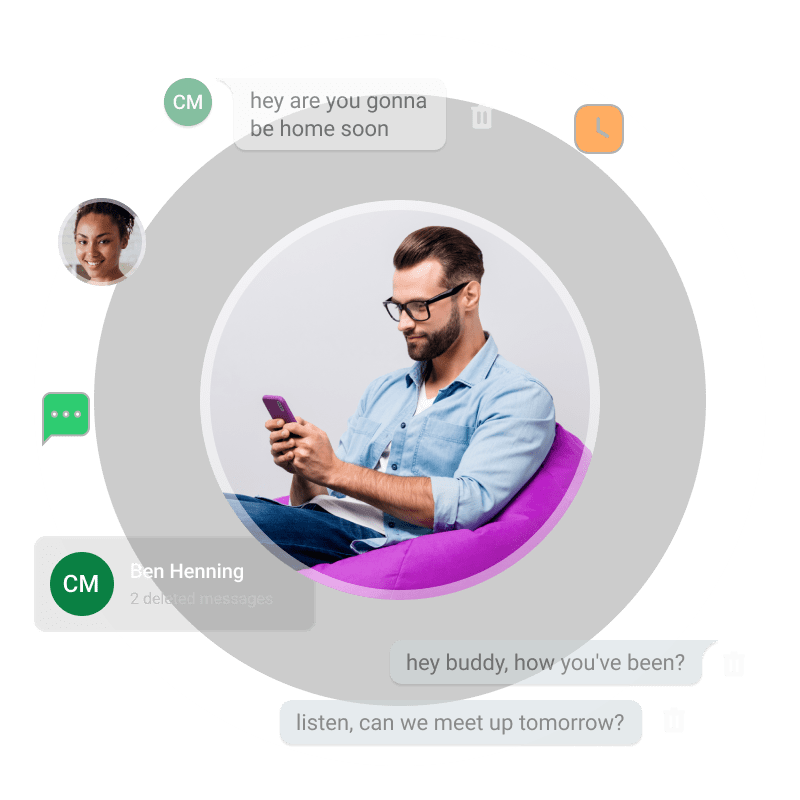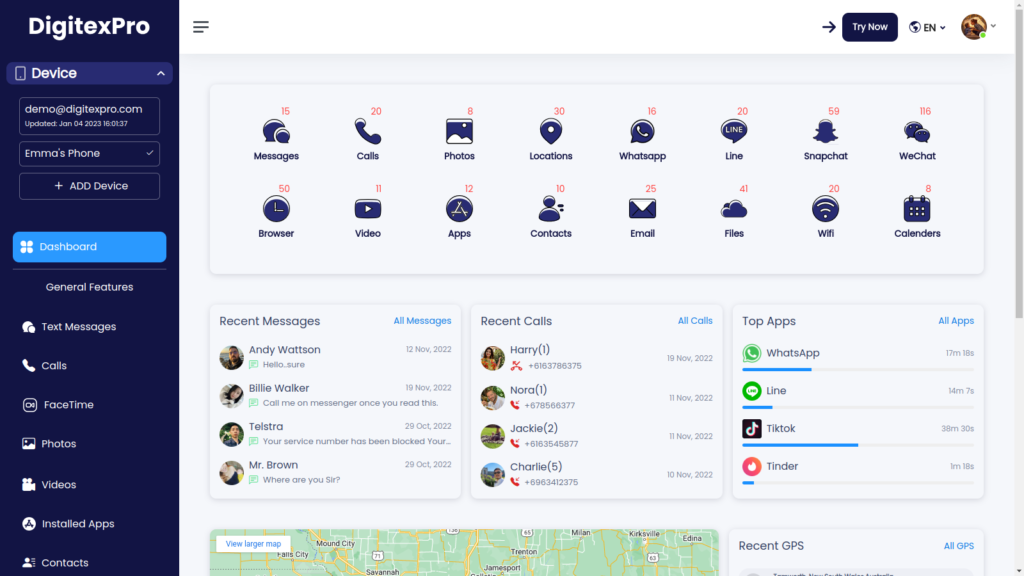Features Menu
Features Menu
General Features

Locations
Social Networks
Internet Usage
What Can I Do on a Target Phone Using Hangouts Data?
Track Hangouts Conversations
With Digitexpro, you can view any message sent and received through Hangouts. Even the erased communications are accessible to you.
Track Media Files
You can view any media files, such as pictures, videos, and audio files, that are attached to the messages in addition to their content.
Track Hangouts Contacts
The contact details of the people the monitored person is corresponding with on Hangouts can also be viewed using Digitexpro.
Track Timestamp
You may view the time and date of every message using Digitexpro without having to jailbreak the target smartphone.
Why Will You Monitor kid’s Hangouts?
The increasing global popularity of Google Hangouts makes it much simpler for predators to gain access to your youngster. You must use Digitexpro to keep an eye on your child’s Hangouts conversations, including contacts, photographs, maps, and more, in order to shield them from online predators.
With Digitexpro, you can view everything your child sends or receives. Even if the messages are deleted, you can still access them using the Tsafely management panel.
How to Monitor Hangouts with Digitexpro?
Step 1. Create Your Account
You must first register for a user account before you can begin remotely monitoring your child’s Hangouts activity. Enter a working email address in the designated field.
Step 2. Connect Target Device with Digitexpro
Determine which subscription plan best suits your needs. Next, give Digitexpro the target phone’s iCloud credentials to tie it to.
Step 3. Start Monitoring Hangouts
Once the setup is finished, access your control panel to start keeping an eye on Hangouts. You may view all of your incoming and outgoing Hangouts messages by clicking on “Hangouts.”
FAQ about Monitoring Hangouts
Q1
Can You Follow Deleted Messages on Someone Else's Hangouts?
Once the setup is finished, access your control panel to start keeping an eye on Hangouts. You may view all of your incoming and outgoing Hangouts messages by clicking on "Hangouts."
Q2
Is It Possible to Watch My Son's Hangouts Without Installing Any Apps?
Indeed. Digitexpro can monitor a person's Hangouts text messages without requiring the target phone to have an app installed. as a result of Digitexpro being an online web service.
Q3
Is It Possible to Track Hangouts Without Them Knowing?
Indeed. You may follow someone's Hangouts in invisible mode with Digitexpro. You are spying on the owner of the device's Hangouts activity, but he won't know it. Without anyone noticing, you just enter into your dashboard and start remote monitoring.
Q4
How Can I Watch Someone's Hangouts Without Having to Jailbreak or Root?
Rooting or jailbreaking is required for several popular phone trackers. But Digitexpro does not. This is a significant development for the Digitexpro technology group. It's not necessary to complete intricate jailbreaking or rooting. Remote monitoring can be started in only three easy steps.
Q5
With Tracker Phone Tracker, what other things can you track?
With Digitexpro, you can track not just Hangouts but also other social media apps like WhatsApp, Facebook, Instagram, Telegram, Snapchat, and so on. You may also view text messages, images, videos, notes, calendar events, GPS locations, and more with Digitexpro. You can maintain control over everything with the help of Digitexpro phone tracker.