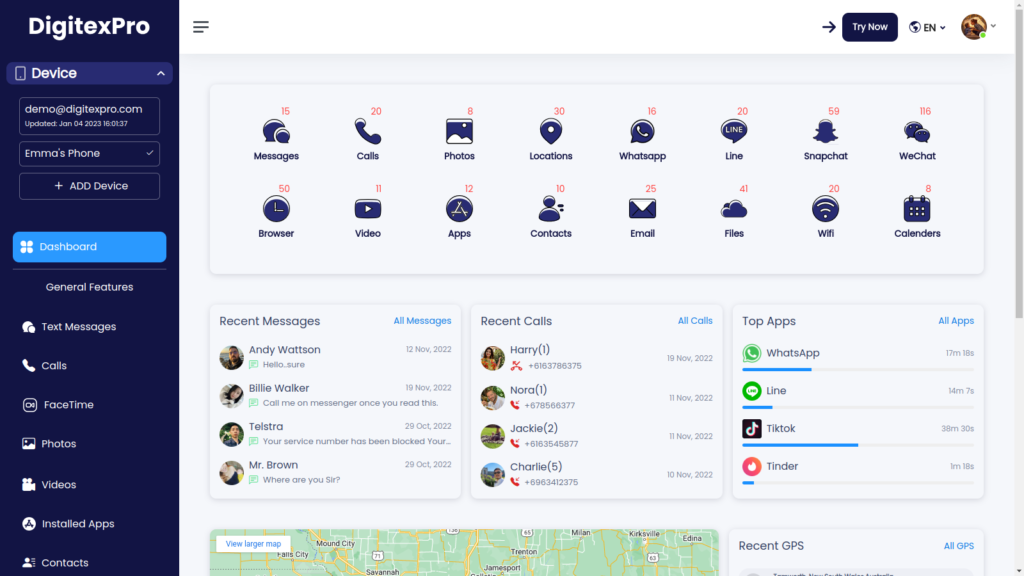Features Menu
Features Menu
General Features

Locations
Social Networks
Internet Usage
What Can I Do With Digitexpro's Schedule Restriction Features?
With Digitexpro Schedule Restriction, effortlessly manage screen time for your kids’ devices using your phone or any web browser!
A Smart Way to Set Time Restrictions
Invaluable for parents seeking to limit their kids’ phone use during study hours, preventing distractions and ensuring focused learning. Experience peace of mind knowing your children are not excessively glued to their screens.
Restrict Everything on the Target Phone
When activated, this function restricts all operations on the target phone, providing a break from screen time for your child. Schedule specific start and end times, and monitor ambient sounds. Pre-record surrounding audio to capture crucial details. Stay vigilant, and act promptly upon detecting any concerning situations to ensure your child’s safety.
Why Will You Set Schedule Restriction?
Empower yourself as a parent or employer with Digitexpro’s schedule feature. Ensure your children focus on studying, not excessive internet use. Keep employees productive by preventing phone distractions during work hours. Set specific schedules for allowed apps, restricting undesired ones. Enhance monitoring with scheduled ambient sound recording, providing a comprehensive approach to safeguarding and managing device usage.
How to Set Schedule Restriction with Digitexpro?
For Parents
Ensure your child’s safety in the digital world with Digitexpro. In the face of persistent cyberbullying, school bullying, and potential threats, proactive measures are crucial. Digitexpro, a reliable mobile tracking software, empowers parents to monitor their child’s communication, detecting any signs of inappropriate conversations or interactions with strangers. By staying informed and taking timely action upon discovering suspicious content, you can effectively prevent potential harm and provide a secure environment for your child to grow.
For Business
As an employer, Digitexpro enables you to monitor your employees’ text messages on company-owned devices, offering insight into their communication and ensuring that work-related conversations remain secure. This proactive approach helps prevent the potential leakage of valuable business data and ensures that employees are adhering to professional standards during working hours. Digitexpro provides employers with a tool to maintain a secure and productive work environment.
Why Choose Digitexpro?
Step 1. Create A Digitexpro Account
To get started, you must first acquire a membership on the website. After creating your account, you can use it seamlessly across all platforms. Ensure that the email address you use during registration is valid, as it will be essential for communication and account management.
Step 2. Connect Target Phone
Select the plan that suits your needs and proceed to bind the target phone with Digitexpro. Simply enter the Apple ID and password associated with the target phone to establish the connection. This step is crucial for Digitexpro to access and collect the necessary data from the target device.
Step 3. Set up Schedule Restriction
Once you’ve accessed the control panel, navigate to the ‘Schedule Restriction’ option in the left-hand menu. If it’s your first time using this feature, you’ll see an ‘Add Restriction’ option. Click on it to open a pop-up box.
Start by giving your restriction a custom name, such as bedtime or homework time. Specify the start time and end date for the restriction. Choose the days you want this restriction to apply, and then click ‘Save.’
A second pop-up will appear, outlining the notification that will appear when an app is tapped during the restriction. Click ‘Okay,’ and the restriction will be active. You can add and remove as many restrictions as needed to tailor your monitoring preferences.
FAQ about Setting Schedule Restriction
Q1
Is It Required to Give Employees Schedule Restriction?
An employee's inability to focus on adding value to the company due to an Internet addiction may result from their excessive use of their mobile phones, which can negatively impact productivity. The schedule feature prevents this from happening.
Q2
How Can I Put Schedule Limitations on My Kids' Phones?
With Digitexpro, you can use the schedule feature to protect and manage your kids' screen time. You will be relieved to know that your kids are not staring at their phone screens for extended periods of time.
Q3
What Are The Benefits of The Digitexpro Schedule Limitation Function?
Digitexpro gives you the ability to remotely create schedules for both recording around the house and screen time limits on your kids' phones.
Q4
Why Do You Want to Give Your Kids Schedule Restriction?
When your kids play with their phones for extended periods of time, it affects their vision and focus. Digitexpro can help you set schedule restrictions on your kids' devices so they can concentrate on their studies or go outside for exercise. This is good for their physical and mental development.
Q5
How Can We Prevent Addiction to Phones in Children?
The best course of action for you would be to use a phone tracker that has a schedule restriction feature, like Digitexpro. With Digitexpro, you can easily set time limits for your child's phone, limiting their use time. All of the device's functions will be banned within the time limit.