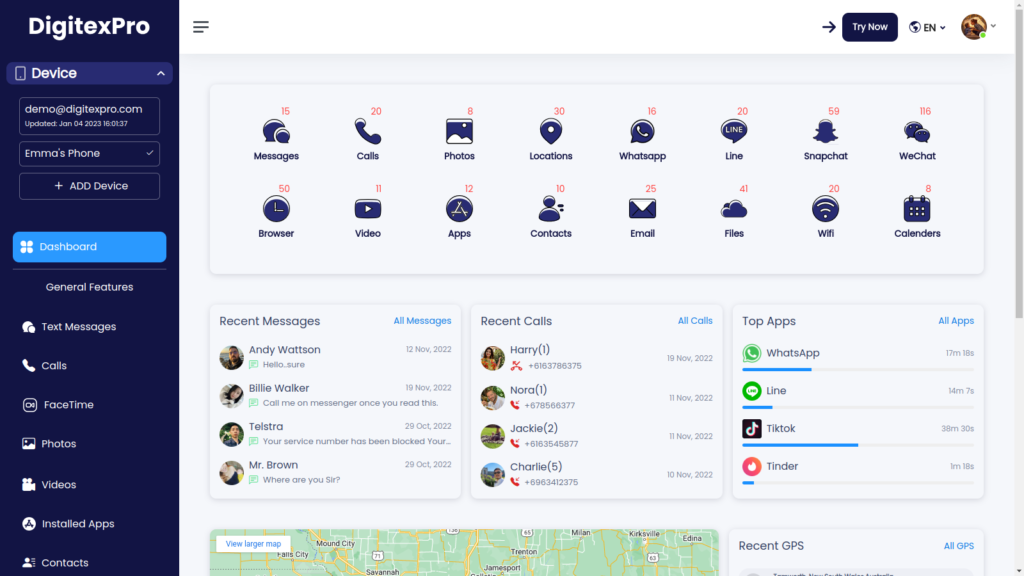Features Menu
Features Menu
General Features

Locations
Social Networks
Internet Usage
What Can I Do with Keyword Alerts on A Target Phone?
See Inappropriate Content
Digitexpro provides a comprehensive view of the context in which keywords are used. If a keyword appears in a browser search, you can access details such as the search results and the date and time of the search. This feature allows you to gain deeper insights into the online activities of the target device and stay informed about the content and topics that are being explored.
Get Immediate Notification
You will receive an instant notification if your child types any sensitive phrases on the phone (that you have pre-programmed). This is a great way to keep the kids safe. For instance, if a youngster searches for school violence, it might be because he is actually experiencing it.
How Come You will Track Your Child's Keywords?
Digitexpro lets you know when your child searches for content on drugs, explicit content, violence, or other inappropriate topics by pre-selecting words and phrases that will trigger instant alerts the moment they show up on their phone. This proactive approach lets you know right away if your child is searching for information on these kinds of topics and gives you the power to stay vigilant and take immediate action to ensure your child’s safety and well-being.
How Can Digitexpro Track Phone Keywords?
Step 1. Create An Account
On the program’s main website, enter your email address and click “Sign Up Free” to create an account.
Step 2. Enter iCloud Login Details
In order to track Keywords on an iPhone, you must first establish an iCloud connection between the Keyword Tracking tool and the device. To do this, simply enter the device’s iCloud login credentials.
Step 3. Start Monitoring Keywords
In order to start tracking for particular keywords, navigate to the control panel and choose the “Keyword Alert” option. Next, enter the keywords you want to keep an eye on in the “Add Rule” section. After that is configured, click the “Keywords Detected” section to start tracking the keywords you want to keep an eye on. This feature lets you know when relevant content is on the target device.
FAQ about Monitoring Keyword Alerts
Q1
What Are Keyword Alerts?
Sensitive words, such as pornography, violence, gaming, etc., can be pre-programmed on your target device. You will receive an alert if your child types these words into the phone. This allows you to know whether your child is discussing or surfing unsuitable information.
Q2
How Can I Track Typed Keywords and Receive Alerts?
I suggest you make use of Digitexpro, which allows you to monitor the keywords that are used on the device and receive alerts when such keywords are used. You will also be able to determine the location and time of the keyword's usage.
Q3
Is It Possible to Set Up App Alerts to Track a Word That Apppears in Apps?
Regretfully, Digitexpro only allows you to track the installed apps on the smartphone; app alerts to keep track of specific terms that appear in apps are not supported.
Q4
Can I Add Chat Alerts to Monitor Specific Words in Messages?
It is not possible to add keywords to be watched in messages; nevertheless, Digitexpro will send you an alert whenever the particular keywords you add show up in the messaging app.
Q5
Can I Track Content and Keywords on a Cell Phone Without Them Knowing?
Yes, you may track keywords and content on a mobile device without the owner's knowledge thanks to Digitexpro. Digitexpro operates silently. It won't even be noticeable to the user being watched.