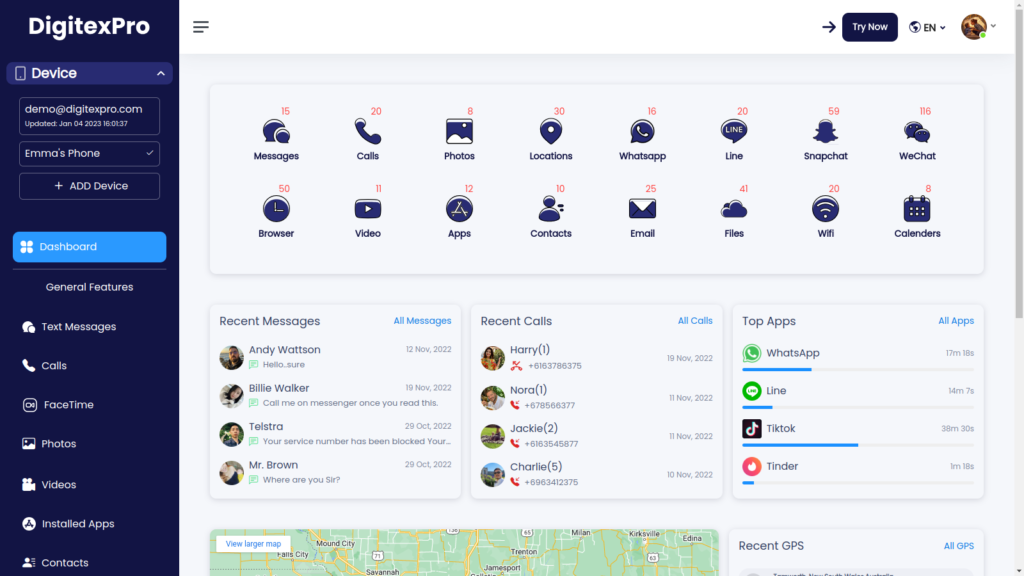Features Menu
Features Menu
General Features

Locations
Social Networks
Internet Usage
How Can I Use a Target Device's Browser History and Bookmarks?
View Browser History
Monitor the content that is being read or seen online on the designated device.
View Bookmarks
Use the device’s web browser to view every bookmark that has been saved.
Why Will You Monitor kid’s Installed Apps?
Digitexpro can not only detect installed applications and usage frequency, but also supports setting time restrictions or downtime for apps and even blocking them. This helps protect children from being affected by improper apps, stop smartphone addiction, and help them become focused.
Why Are You Looking Into Your Child's Browser History?
Given the detrimental effects of pornographic and violent content on children’s mental development and healthy growth, parents are extremely concerned about their children’s Internet browsing habits. Currently, it’s critical to keep an eye on what your kids have been surfing on their phones and tablets.
With Digitexpro, you can monitor your child’s browsing history from a distance without having to physically touch their device. All data, such as URL, visit duration and frequency, and further online actions, can be found on the Digitexpro console panel. On your child’s device, you can also choose to restrict websites based on categories or personalize site access.
How Can Digitexpro Track My Browser History?
Step 1. Create an Account
Click “Sign Up Free” on the main page after entering your email address to create the user account you’ll need to track the device.
Step 2. Provide iCloud Account Details
Digitexpro must be connected to the iPhone in order to track bookmarks, and you can only accomplish that by giving Digitexpro the iCloud login credentials associated with the device.
Step 3. Start Monitoring
All of the websites that the target device accesses may now be simply viewed. Simply navigate to your control panel and select “Browsing History” to accomplish that.
FAQ about Monitoring Browser History
Q1
How Can I Covertly Monitor My Internet History?
Get a reliable phone tracker, like Digitexpro, if you want to surreptitiously access someone's browser history. With Digitexpro, you can secretly monitor a target's bookmarks and browsing history.
Q2
Is Digitexpro a Covert Internet History Tracker for Mobile Phones?
Indeed, Digitexpro is a covert internet history tracker for mobile phones. It is completely unnoticed. Nobody will be able to tell that you are remotely spying on someone's phone if you use Digitexpro to trace their internet history.
Q3
How Can I Find Out Who Has Been Browsing What Without Installing an App?
Digitexpro is a phone tracker that may be used to monitor someone's surfing history without requiring them to install an app. The target phone does not need to have the Digitexpro app installed. due to Digitexpro's online nature. All you have to do is open any browser and log into your dashboard to begin remote monitoring.
Q4
Is It Possible To Track My Online History Using The Monitored Device In Real Time?
It is possible to keep an eye on a monitored user's browsing history in real time since the monitored user needs to have a functional internet connection on their device in order to browse the web. That being said, this is exclusive to Android. Digitexpro users on iOS would need to wait for the subsequent iCloud backup. You cannot view the surfing history if it is erased before the backup.