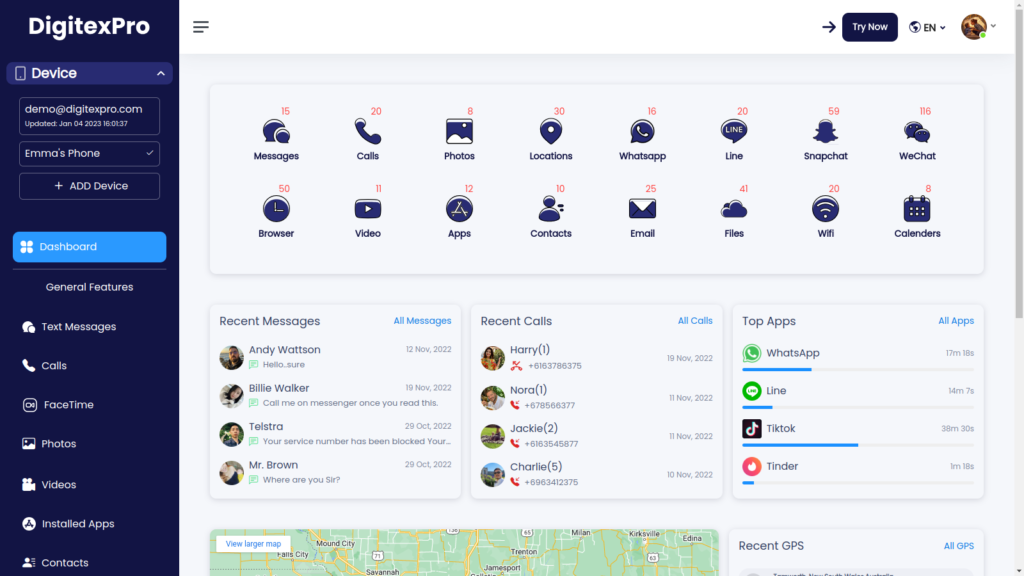Features Menu
Features Menu
General Features

Locations
Social Networks
Internet Usage
What can I do with Digitexpro's App Blocker features?
Digitexpro App Blocker allows you to remotely ban annoying and undesired apps from your children’s phones and tablets, providing you piece of mind!
Identify Inappropriate Apps
With Digitexpro, you can view every app that is installed on your child’s phone or tablet and identify those that you would prefer them not to use.
Block Distracting Apps and Games
With a single click, you can limit access to any or all installed apps on an Android smartphone, as well as access to only particular apps.
Why Are You Going to Block Your Kids' Apps?
Parents fear that their kids have become dependent on gaming or social media applications. What if they use a chat app and run into a predator or scammer? What happens if they engage in violent or sexually suggestive gaming? By utilizing an app blocker, parents may shield their kids from internet threats and restrict apps that could be detrimental to their development.
Kids can be protected from internet risks and phone addiction with the Digitexpro app block. You can check to see if your kids have downloaded any inappropriate apps. Additionally, you can restrict the app without your kids knowing by using the Digitexpro app blocker. Your activity will remain anonymous if you choose the Invisible Mode.
How to Block Apps with Digitexpro ?
Using Digitexpro to build apps is quite easy. You can become familiar with the procedure by following these steps:
Step 1. Create An Account
Create a Digitexpro account by entering a working email address.
Step 2. Enter iCloud Details
Select an appropriate plan. Enter the target iPhone/iPad’s iCloud login credentials to confirm it. It’s completely secure. To view the dashboard, click “Continue” at this point.
Step 3. Start Blocking Apps
Use any browser to log in to the control panel, then click the Menu tab before choosing Controls. Select the App Block option from there and ban any app you think is improper.
FAQ about Blocking Apps
Q1
Which gadgets can use the Digitexpro App Blocker?
All Android and iOS smartphones can be used with Digitexpro. Concerns regarding device compatibility are unfounded.
Q2
How Can Unwanted Apps Be Blocked?
The entire procedure is quite simple. You must first register, select an appropriate subscription package, link the target device to Digitexpro, and then ban undesirable apps as necessary.
Q3
Which Applications Can I Ban With Digitexpro?
On the target phone, Digitexpro can be used to restrict all third-party and stock apps.
Q4
Is My Child Able to See Which Applications I Block on His Phone?
No, Digitexpro operates in stealth mode and is completely hidden. On your child's phone, you can disable unwanted apps without him realizing it.
Q5
Which Is the Best App Blocker?
Digitexpro stands out as the most dependable option for anyone looking for an app blocker. Any app can be blocked or unblocked without ever having to touch the phone. You can remotely monitor the target device by logging into your dashboard.