Eric Watts
Last updated:Dec 27, 2023
Selecting the right monitoring software application gets harder as more and more applications are released. Known for offering users complete monitoring solutions, Eyezy is a well-known brand of monitoring software. There are a lot of mixed and good reviews about Eyezy that have left customers perplexed if you have the habit of reading reviews before purchasing a product. Now let’s investigate Eyezy’s real story.
The quick summary of Eyezy review
Compatibility
Android and iPhone
Free Trial
Unavailable
Demo
Available
Money back guarantee
Unavailable
Pros:
- Has the most monitoring solutions
- Low price
- Extra Features
Cons:
- The symbol of the Android tracking app cannot be hidden.
- fewer features in iPhone surveillance apps
- Refreshing data in iPhone spy solutions is difficult.
- It's challenging to get a refund
Eyezy Overview
There are clear benefits and drawbacks to eyezy. Although there are more usage scenarios available for novice users, those who choose for the iCloud solution for iPhone may feel that there aren’t enough features for their demands. These could be the causes of the simultaneous abundance of positive and negative reviews.
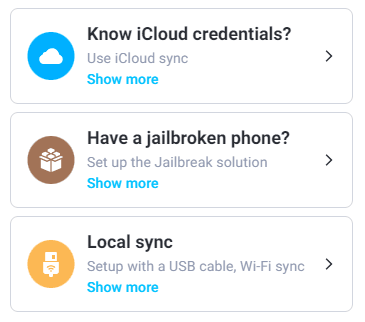
Eyezy's monitoring solution for iphone
1. Using iCloud credentials. You must have access to the password and iCloud account of the phone being watched in order to use this approach. Eyezy uses iCloud backups to keep an eye on iPhones. This method’s benefit is that it doesn’t need physical access to the phone that is being watched. It should be mentioned, though, that users are still responsible for making sure iCloud backup is enabled and that there is enough space on iCloud.
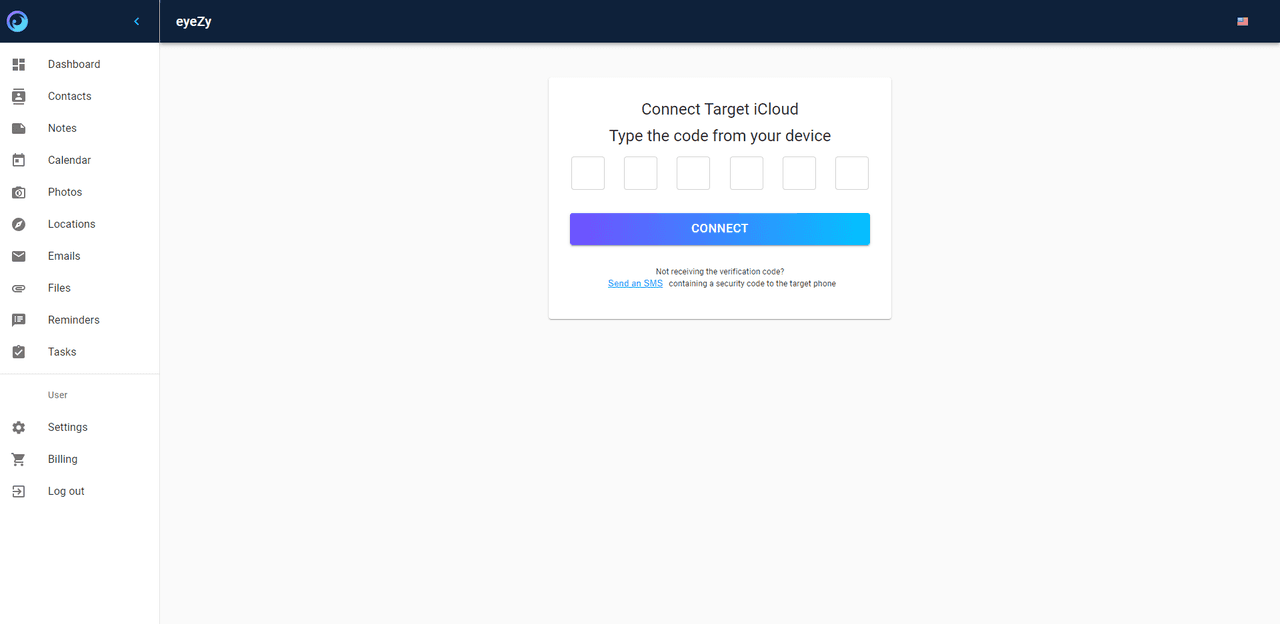
2. Jailbreak the iPhone. This implies that you must install the EyeZy monitoring programme and jailbreak the intended iPhone. However, keep in mind that not every iPhone—particularly those between the iPhone 7 and iPhone 14 models—can be jailbroken. Additionally, you must be aware of the iPhone’s Apple ID and password. This strategy has significant dangers and a few restrictions, therefore it should be thoroughly assessed before being used.
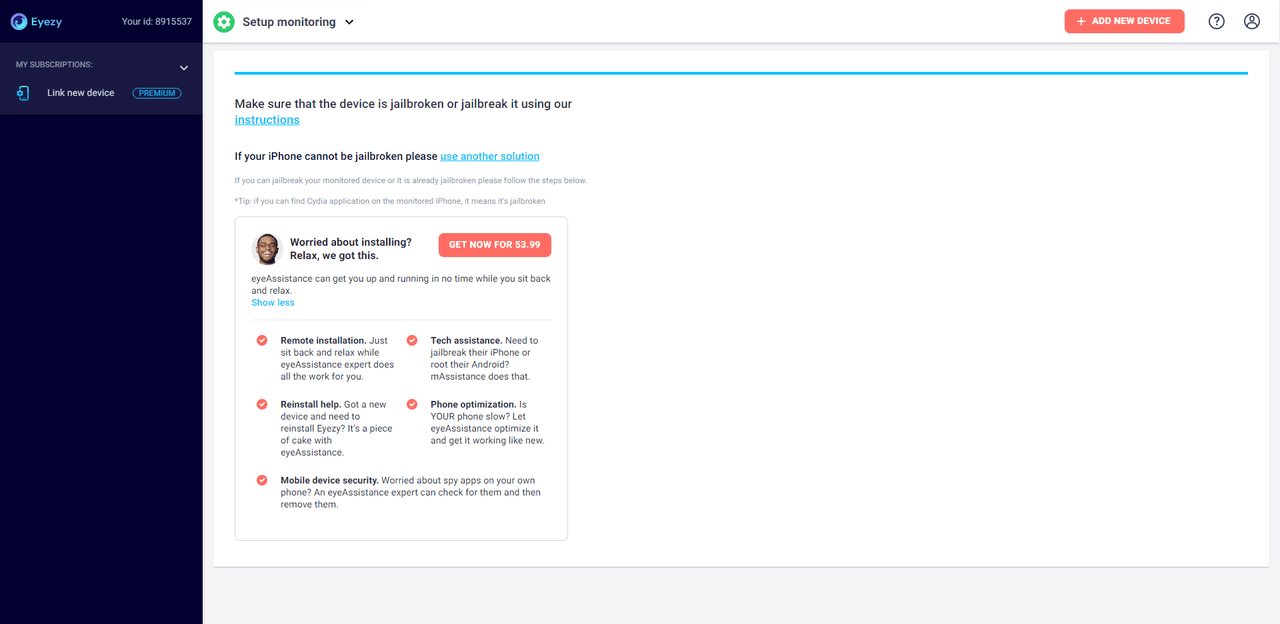
3. By USB. To solve the problem, you need to use Eyezy’s desktop programme to back up the data and connect the target phone to a computer. This must be able to unlock the iPhone, and each time data needs to be updated, the PC must be reconnected.
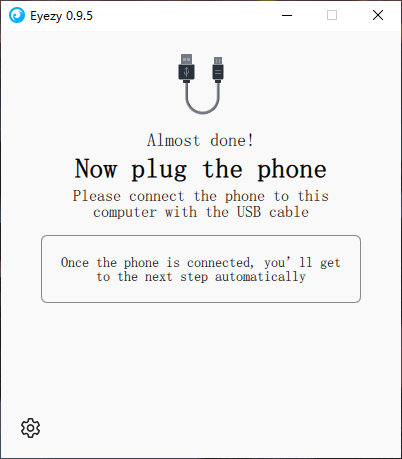
Features of Eyezy for iPhone
1.Using iCloud Solution: In order to obtain a more accurate result, I created data for my iCloud account and finished a backup before attempting the product. I can view the following monitoring data after purchasing the Eyezy premium package and logging into the dashboard:
· Dashboard
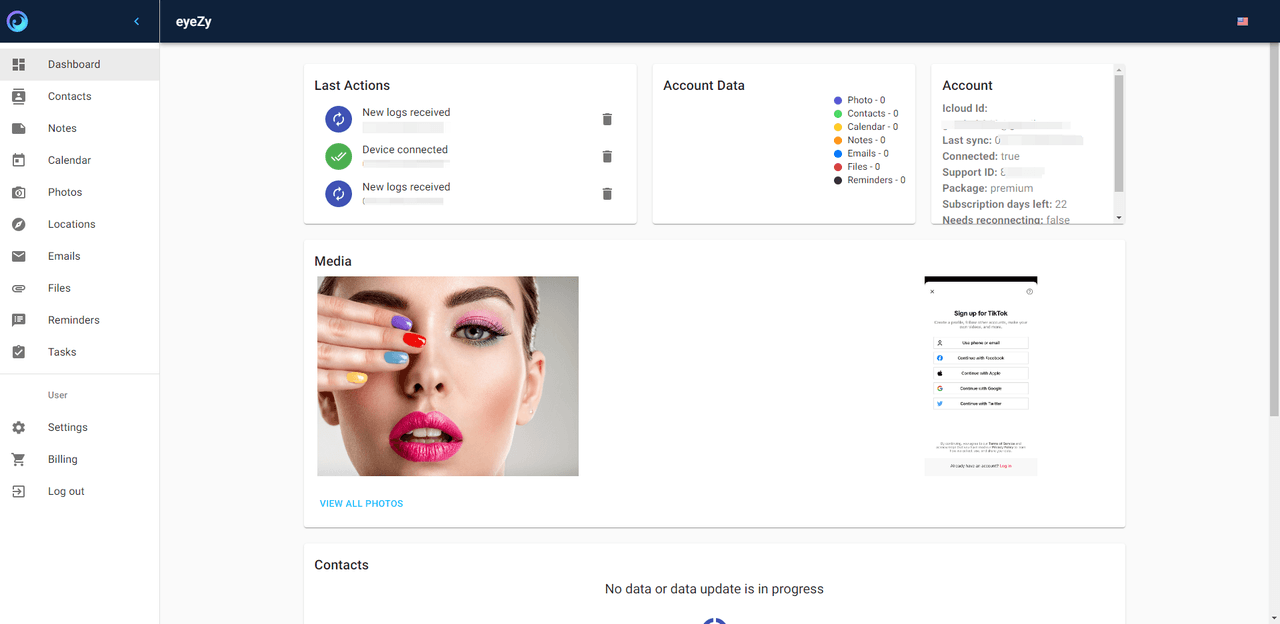
· Contacts(not available now)
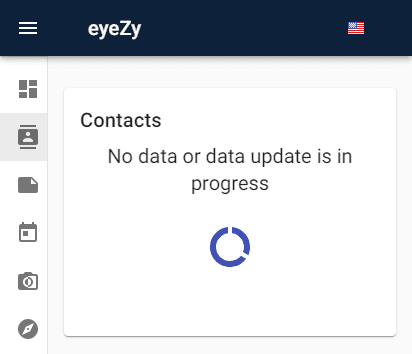
· Notes
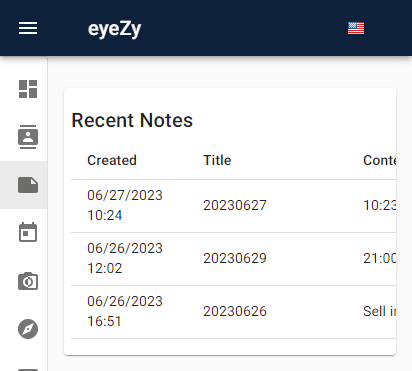
· Calendar
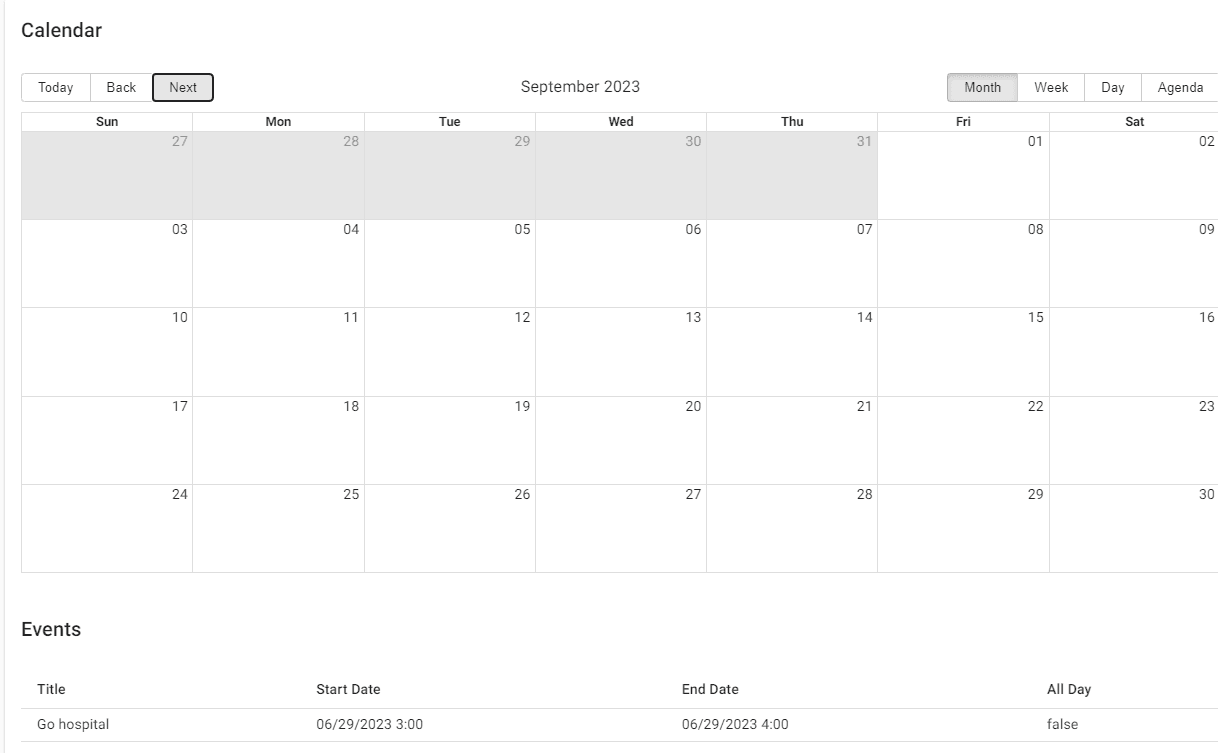
· Photos
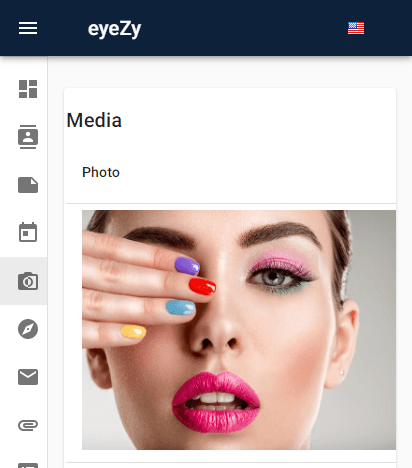
· Locations(Eyezy prompts the user to “set up family locations”. But after I operate according to the tutorial provided by Eyezy, I still can’t use this feature.)
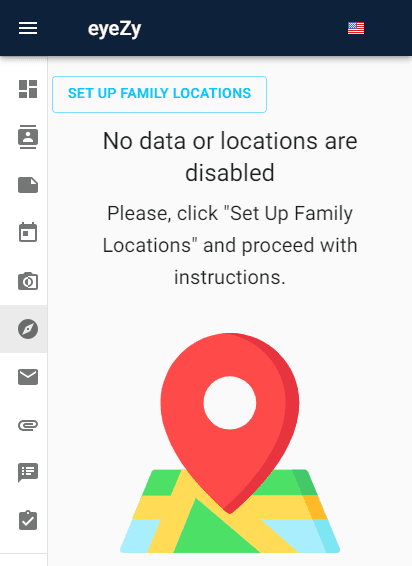
· Emails(It seems to be limited to icloud email)
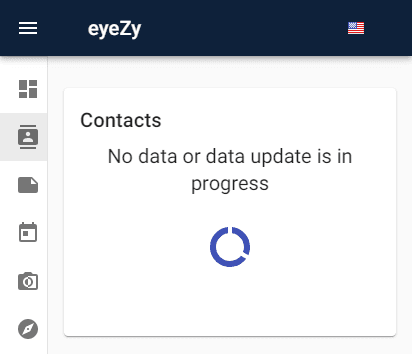
· Files
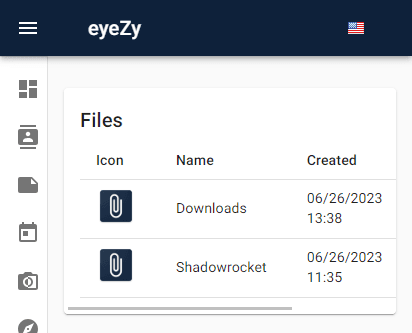
· Reminders
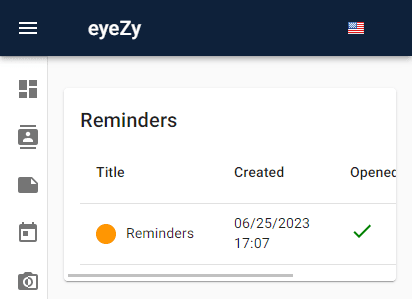
· Tasks(not available now)
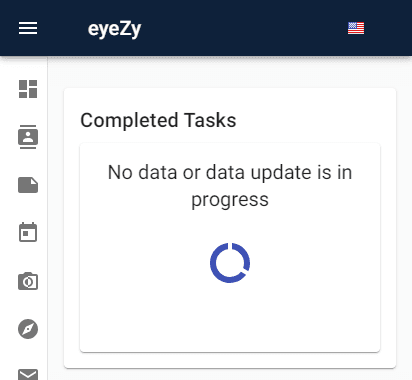
I must admit that this iCloud approach can only monitor a relatively limited amount of application data. In addition, my attempts to update the data consistently fail.
2. Jailbreak iPhone: With this solution, you will be able to monitor the following data: location of the phone, Photos, Videos, Emails, Browser history, Installed apps, Notes, Events, Contact list, Geo-fencing, Wi-Fi networks, Keylogger.
· Things to remember
· Jailbreaking is generally not safe. It is therefore recommended to back up your child’s phone before jailbreaking.
· Jailbreaking will void the warranty of your Apple device.
·The phone will no longer be jailbroken if your youngster resets it or it dies from low battery.
·To jailbreak your iPhone, you must know the Apple ID and password that were used.
3. By USB:You must physically touch the target device in order to use this solution, then connect it to your computer. Through the Eyezy monitoring control panel, you can access the data on the target phone after connecting and finishing the backup. Supported data types include the following:
· Text Messages
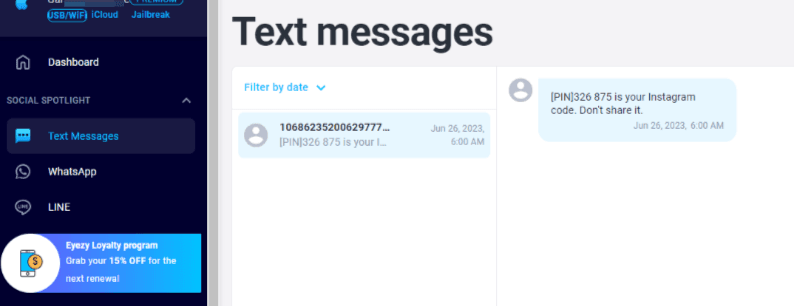
· WhatsApp(photo/video messages is not supported)
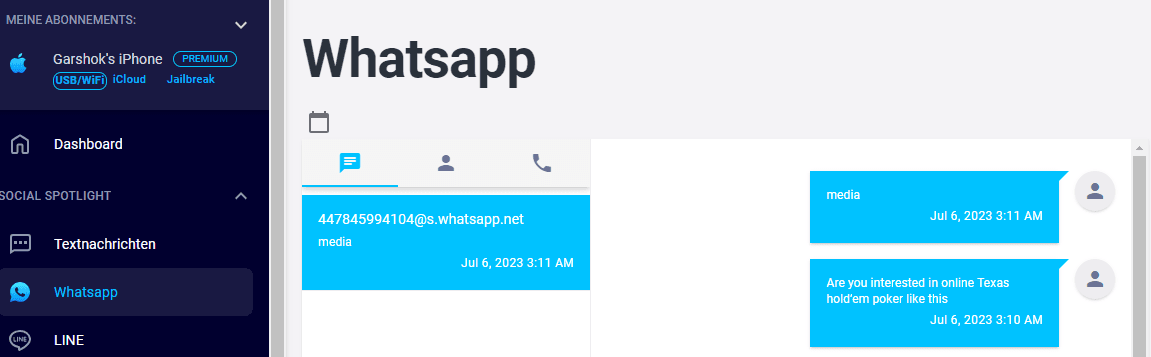
· LINE(photo/video messages is not supported)
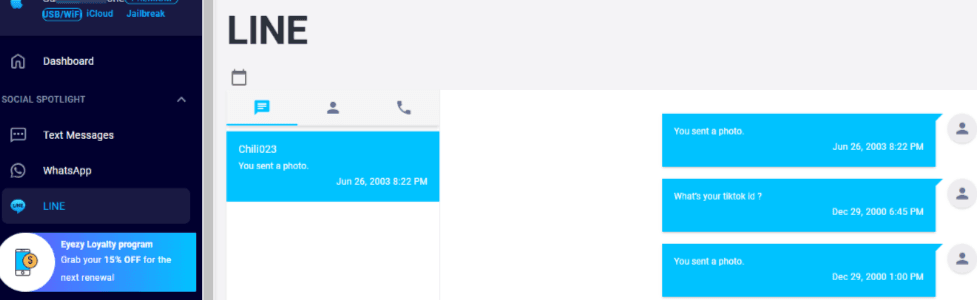
· Contacts
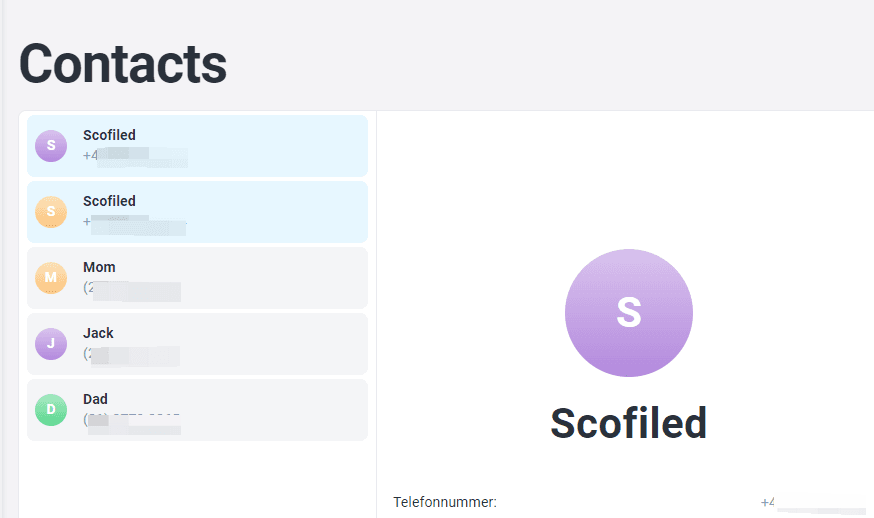
· Phone calls
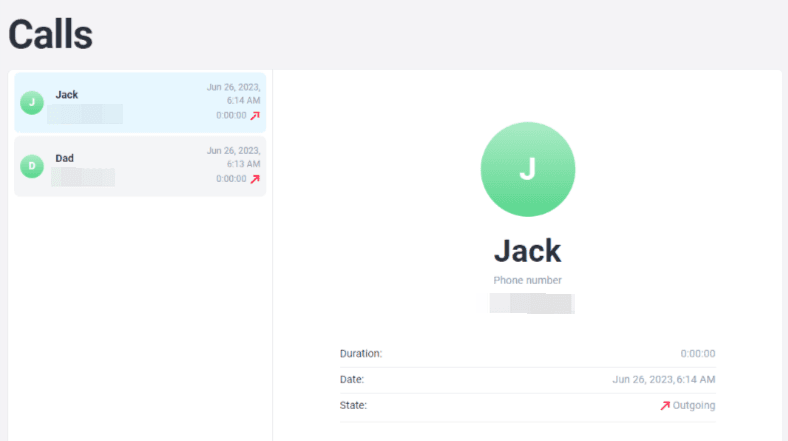
· Wi-Fi networks
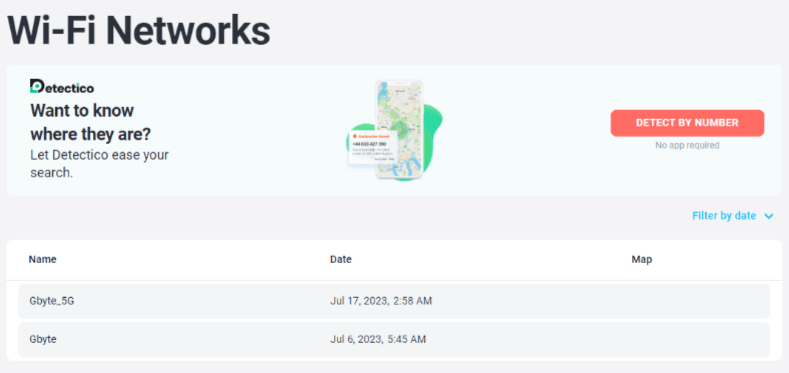
· Events/Notes
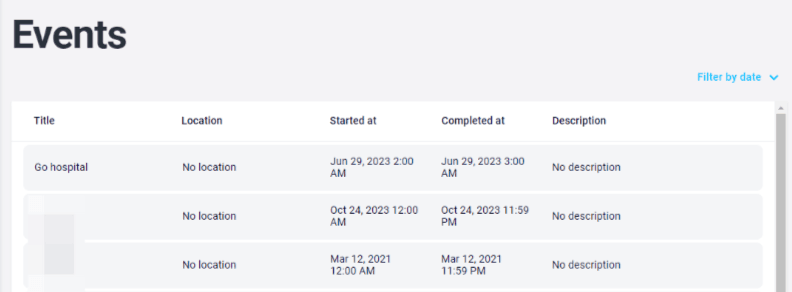
· Installed APPs
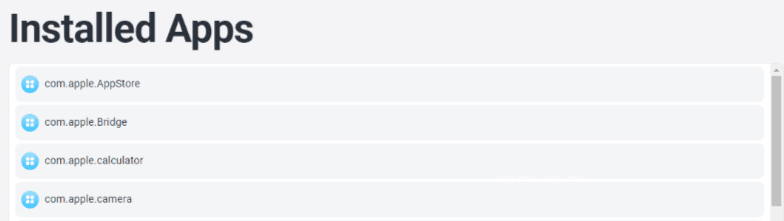
· Browser History&Bookmark

The three Eyezy iPhone options listed above along with the capabilities they support. You may use this to compare the monitoring features of different iPhone brands side by side.
Try the best parental control app directly.
Save the trouble of choosing
Eyezy's spy solution and features for Android
Installing Eyezy’s monitoring app on the target phone is the only way to use Eyezy’s Android monitoring solution. Thus, prior to beginning the
In order to monitor a device, you need to obtain access privileges to the target device and the monitoring device itself.
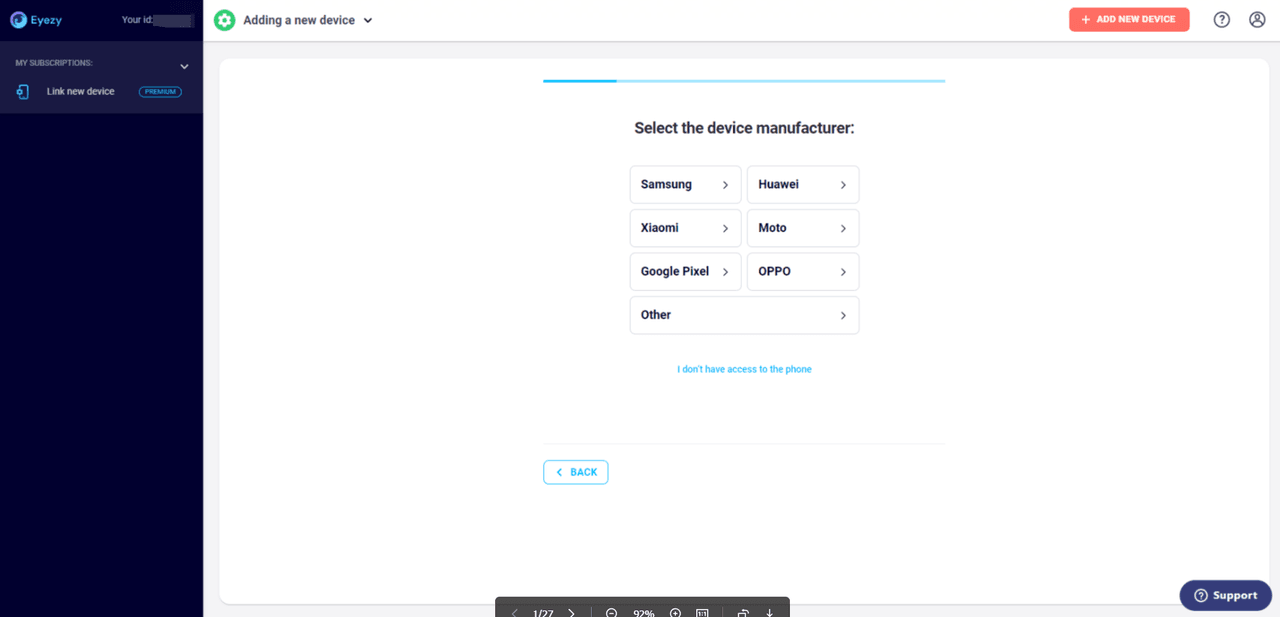
Using the Android solution you will be able to monitor the following data:
· Keylogger(Android-specific feature)
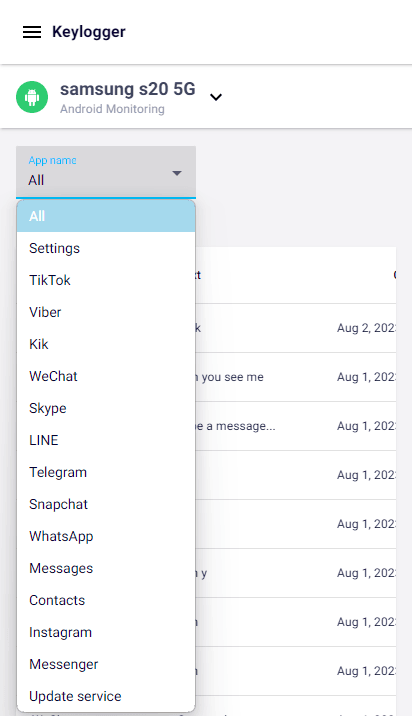
· Screen Recorder(Android-specific feature, available in Telegram and WhatsApp)
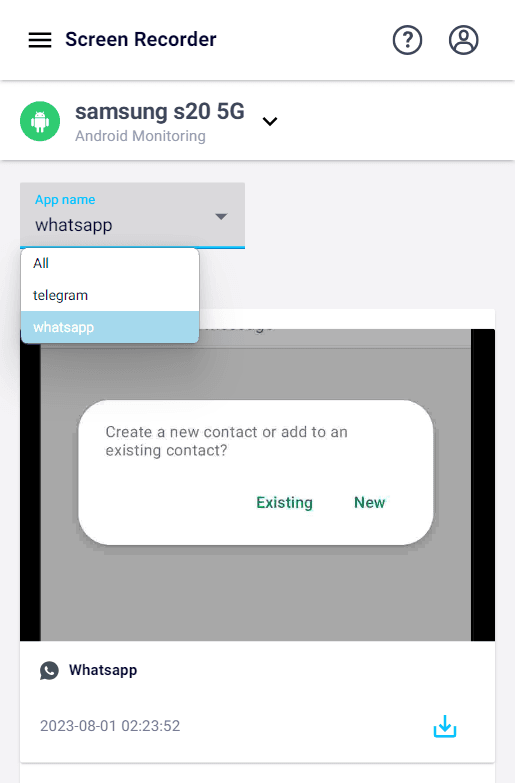
· SMS
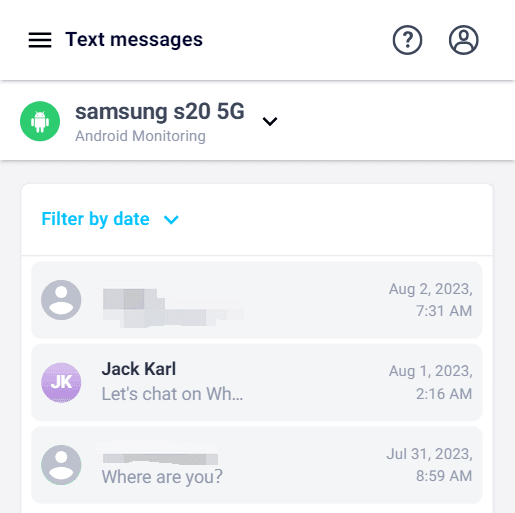
· Calls
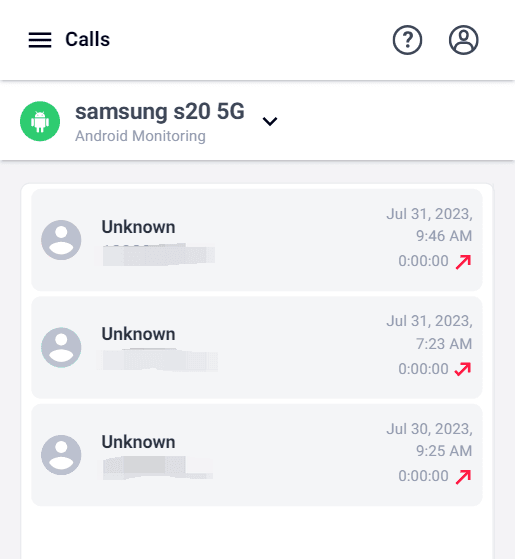
· GPS Locations
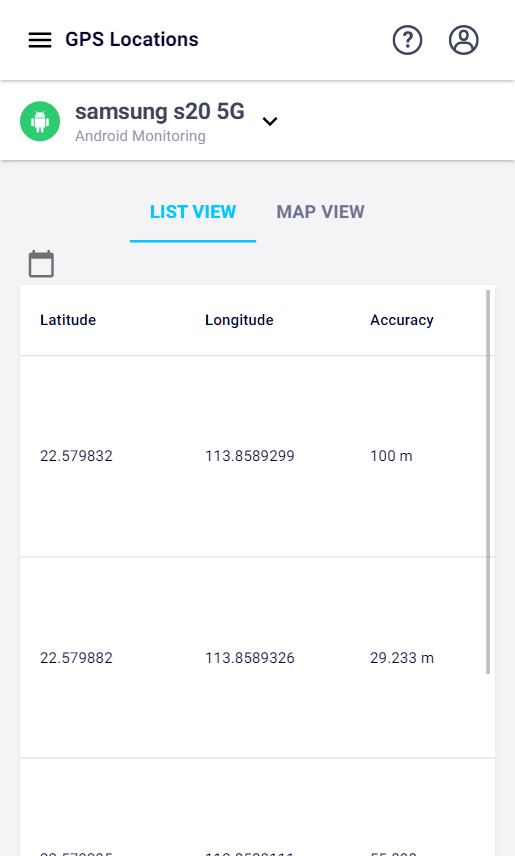
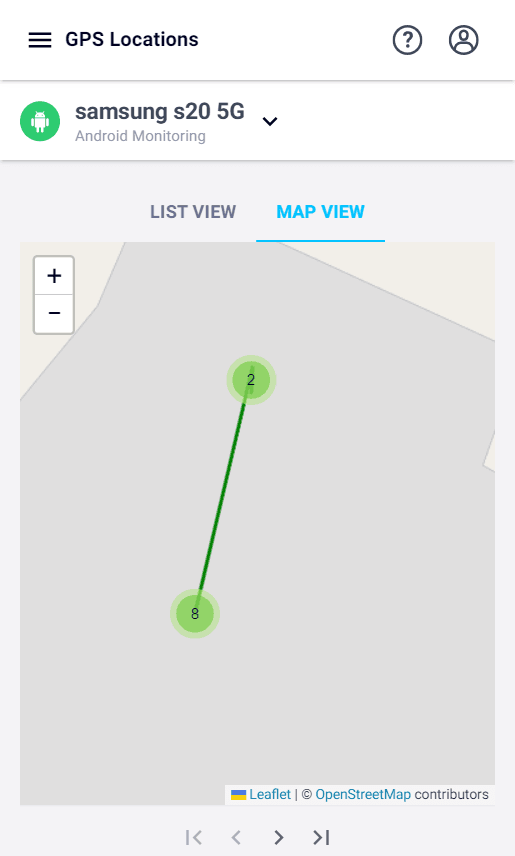
· Photos(except videos)
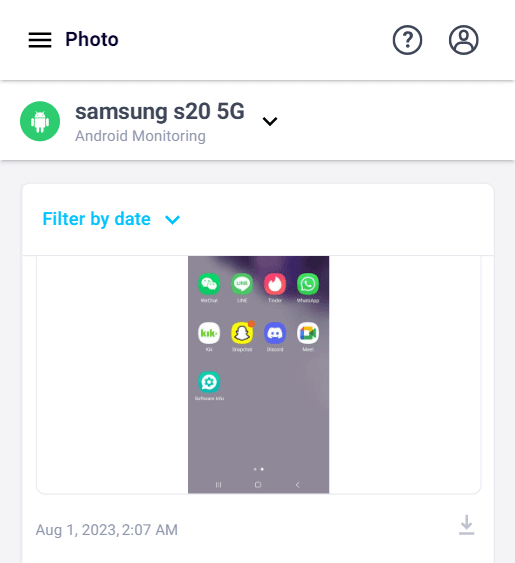
Apart from the six typical features mentioned above, Eyezy also lets users keep an eye on text messages sent on the three social media platforms—WhatsApp, Snapchat, and Instagram. The inability to access the images and videos on these social media platforms is a little disappointing.
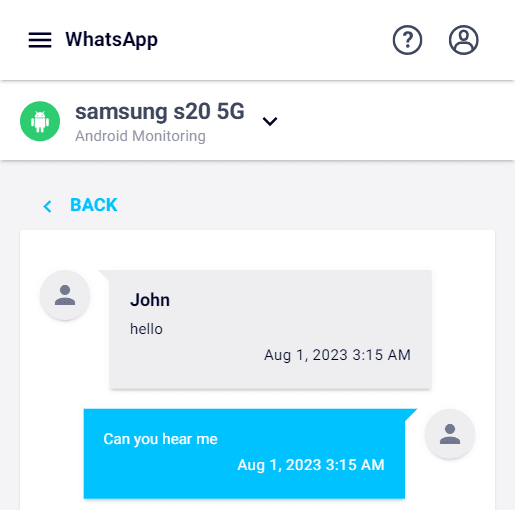
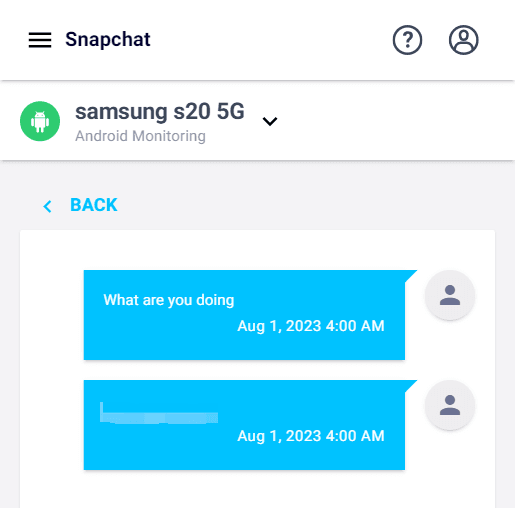
Other available features include Installed APPs, Browser History, Wi-Fi networks, Contacts, Emails, Notes, Events.
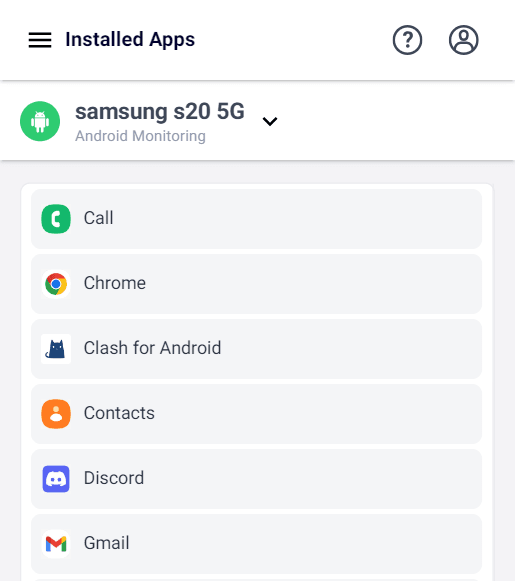
Furthermore, Eyezy has three features—Block Websites, Block Wi-Fi, and Block Applications—that are particularly popular with parents. These tools can even immediately disconnect kids’ mobile phones’ WiFi networks, keeping them from spending excessive amounts of time on inappropriate apps and websites.
While eyezy’s navigation bar offers additional feature options, the test discovered that Video, Facebook Messenger, Telegram, Viber, LINE, Hangouts, Skype, Tiktok, Browser Bookmark, Geo Fencing, and Keyword Tracking are no longer accessible in the most recent version of the Android operating system.
Unexpected surprise: Extra Features
Apart from the plans for iOS and Android, Eyezy offers three complimentary widgets to its consumers. The first one requires a Twitter account and password in order to read Twitter data. The second is an extension for the Chrome browser that lets you see the browser’s history. A location-sharing app (not concealed) is the third.
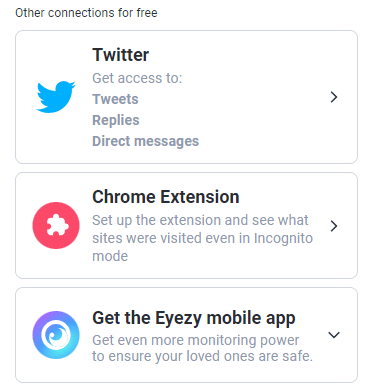
Plans and Pricing
The Android solution and the iPhone solutions are the same price.
| Plan | First subscription Price |
|---|---|
| 1 month | $38.39 |
| 3 months | $67.18 |
| 12 months | $95.91 |
Furthermore, Eyezy charges $53.99 for advanced (technical) services that company offers its subscribers.
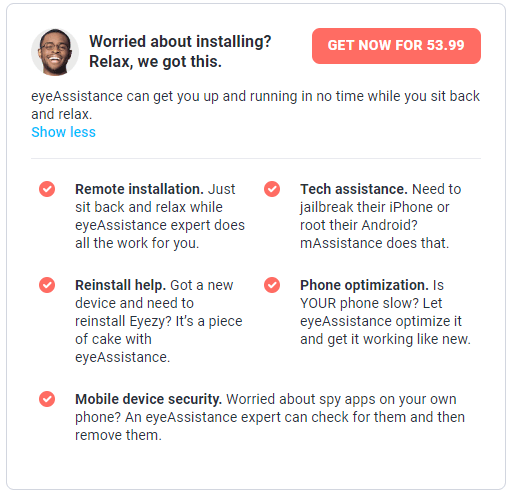
After-sales experience
A brief incident occurred during the test. I frequently purchased two orders; I’m not sure if that was due to the network or something else. However, Eyezy attempted to use additional means to force me to revoke the refund when I requested one for the second order. After exchanging numerous emails, they ultimately consented to a refund.
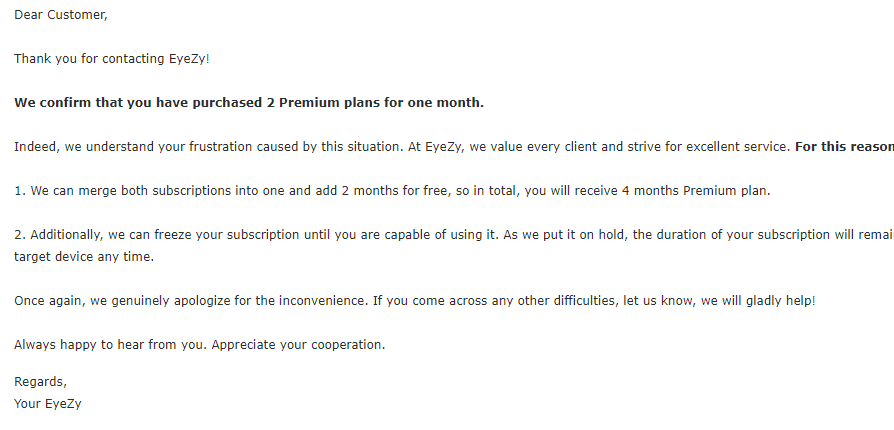
Other user reviews of Eyezy
There are still unbiased and reasonable reviews available for reference, even if practically all review sites feature rival parodies and self-promotion. It goes without saying that consumers’ experiences will change significantly depending on the solutions they employ and the monitoring conditions they satisfy. This further demonstrates that it is better for customers to select products and brands based on their unique requirements and circumstances.
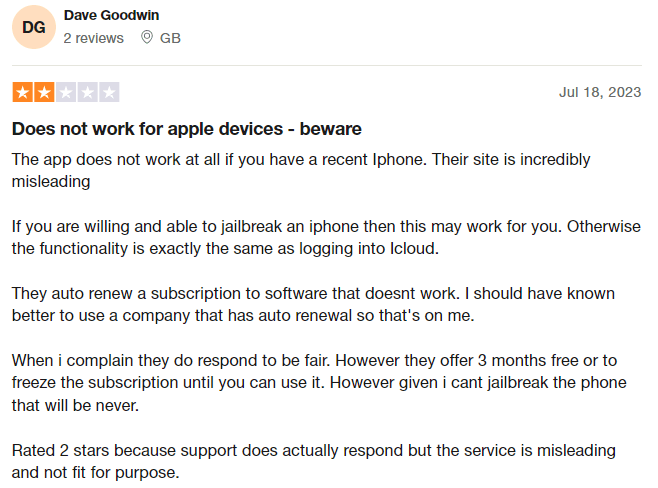
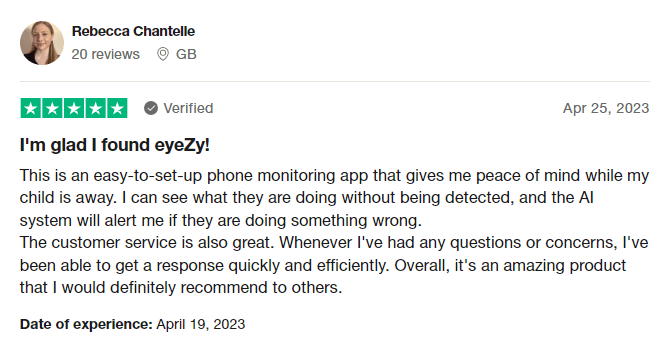
FAQ about Eyezy in 2023
Is Eyezy free?
No, most of the same kind of items are not free due to their high technological content. However, Eyezy is one of the less expensive ones.
How is eyezy installed on the intended phone?
The widely used USB and iCloud solutions don’t require app installations if it’s an iPhone. In the event that it is an Android phone, kindly consult this link:
Is Eyezy worth the money?
It depends on the user’s personal circumstances and the kind of smartphone they choose to monitor. I think Eyezy’s Android user experience could be a little bit better right now.
Does Eyezy app really work?
Yes. The majority of the time, Eyezy’s iPhone and Android phone spy solutions work, however it all depends on the user’s real implementation scenario.
Try the best parental control app directly.
Save the trouble of choosing
Conclusion
Actually, Eyezy is a pretty new brand. It can quickly become one of the products of its kind with the greatest number of solutions, proving the excellence of their technical staff. Naturally, it would be even better if they could incorporate additional features into certain solutions.