Jerry Wiggins
Last updated:Sep 21, 2023
By 2023, there will be more than 1.8 billion iPhone users worldwide, making it the most widely used smartphone.
The success of the iPhone is no coincidence. We all adore it because of its chic appearance, excellent usage, fantastic privacy features, and yearly iOS updates.
Let’s look at it the other way now.Along with all the wonderful features that an iPhone offers, you and your family can access web content that is both controversial and helpful. Furthermore, you want to make sure that your loved ones are safe from the latest, which is why you’re looking for a trustworthy monitoring tool.
With the help of #Digitexpro, worried spouses and parents may ensure the online safety of their loved ones. Let’s see how you can benefit from it now.
What is Digitexpro and why you might need it?
In today’s world, people are probably spending the majority of their time on their mobile phones, staying in touch with friends, family, and other loved ones. To keep kids secure and shield them from hazards both online and offline, we might occasionally need to keep an eye on what they do on their phones. This is what Digitexpro provides. A professional surveillance tool called Digitexpro assists users in keeping an eye on the behaviour of individuals they care about on their devices. If you are concerned about your loved ones and wish to protect them from fraud, harassment, or other risks, Digitexpro might be the best option for you.
How does Digitexpro work
Digitexpro is a monitoring software that is based on iCloud backup, so you can easily back up and store your phone’s data in the cloud while using Digitexpro to keep an eye on device activity. You can monitor and record all of the activity on the device, including call logs, text messages, social media and other app usage, browsing history, and more, without having to physically access the device. Thus, you must create an iCloud backup of your surveillance target phone before utilising Digitexpro.
What is iCloud Backup
iCloud backup is a way to use cloud storage services to store and backup device data.In addition to automatically backing up contacts, calendars, memos, images, videos, documents, and other types of data on your device, it can offer quick and dependable data recovery services when necessary.This backup strategy is very safe and convenient.
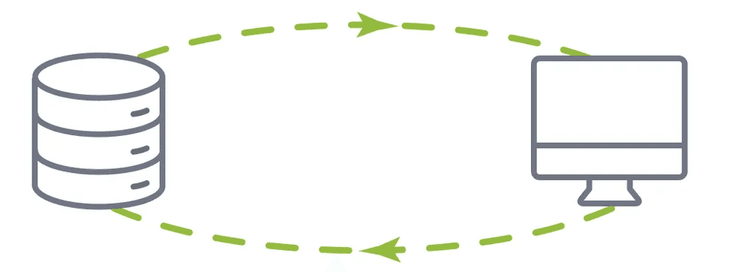
The automatic backup capability of iCloud backup is one of its advantages. When your device is not in use, iCloud backup automatically backs up data when it is linked to a Wi-Fi network and enabled. This implies that you can examine the target phone’s data in real time with greater convenience because the most recent status of the data will always be ensured, regardless of when it is backed up.
Can I complete an iCloud backup myself ? So how to backup your iPhone with iCloud?
Yes, you can. The iCloud backup procedure is very easy to follow, but you must ensure that the cloud disk’s storage capacity is adequate; otherwise, partial or failed backups of your data may result. The steps for an iCloud backup are as follows:
1. Establish a Wi-Fi network connection with the device you need to monitor.
2. Launch the iPhone’s Settings app. You can swipe down from the centre of your home screen to locate the app if you can’t find it. Next, enter “settings” into the top search box on your screen and hit Enter.
3. Next, press your name. Next to your profile icon at the top of the screen, this will be the first option.
4. Select iCloud after that.

5. After that, choose iCloud Backup.
6. After that, move the slider by iCloud Backup. If it is green, you can move on to the next step and will know that you have enabled iCloud backup.
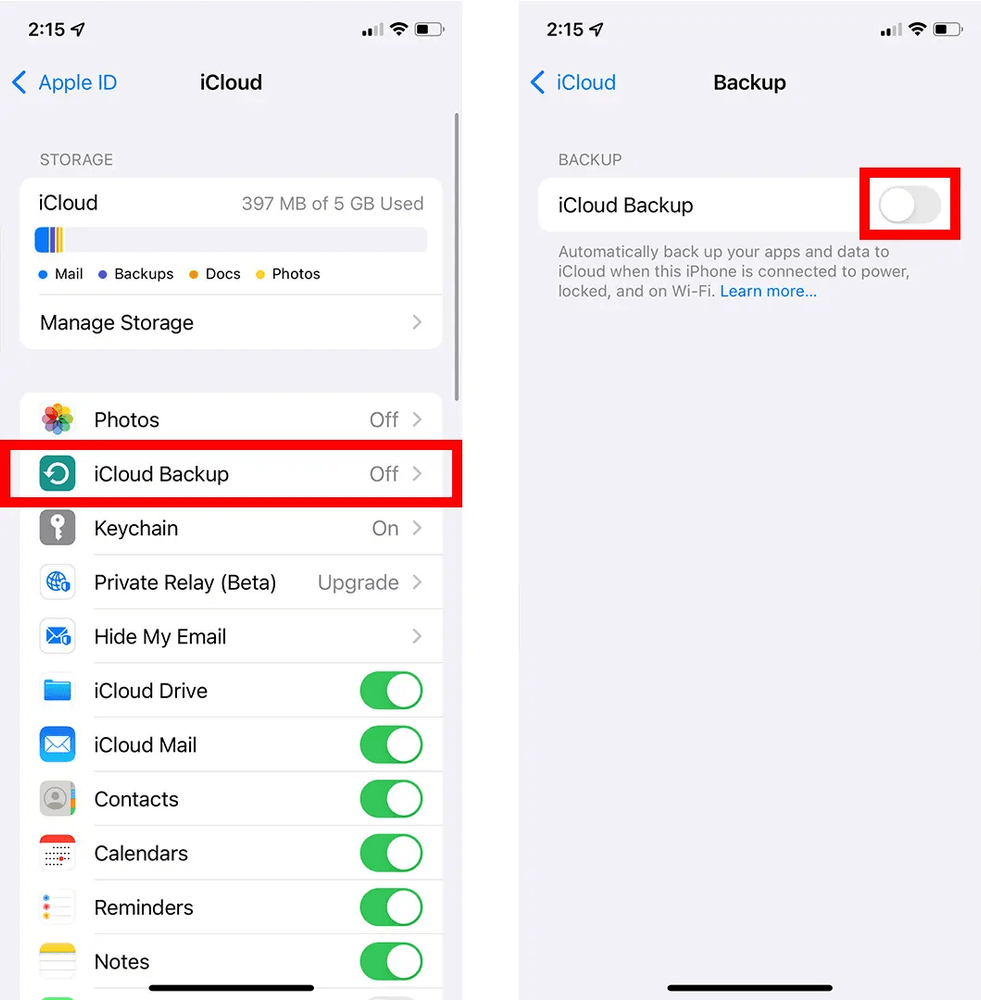
It’s important to remember that in order for the apps to be backed up, you must first pick them. The application’s data will not be backed up if the button is not green.
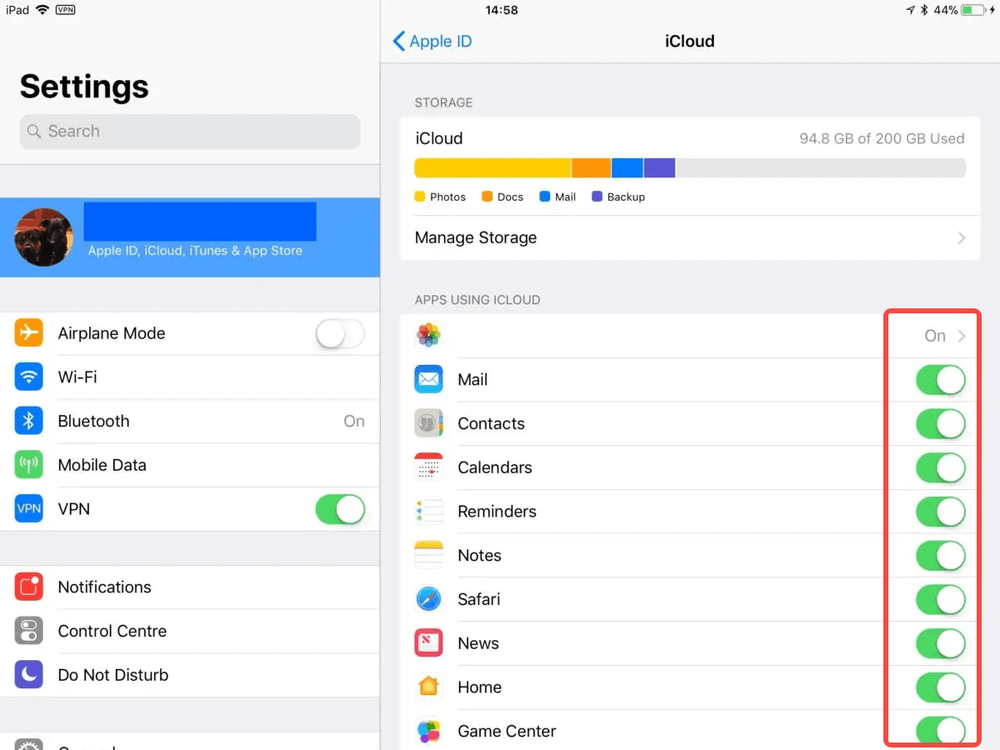
7. Click Back Up Now to finish. Hold off until the backup is finished. You have to stay on WiFi while your iPhone is backing up your info.
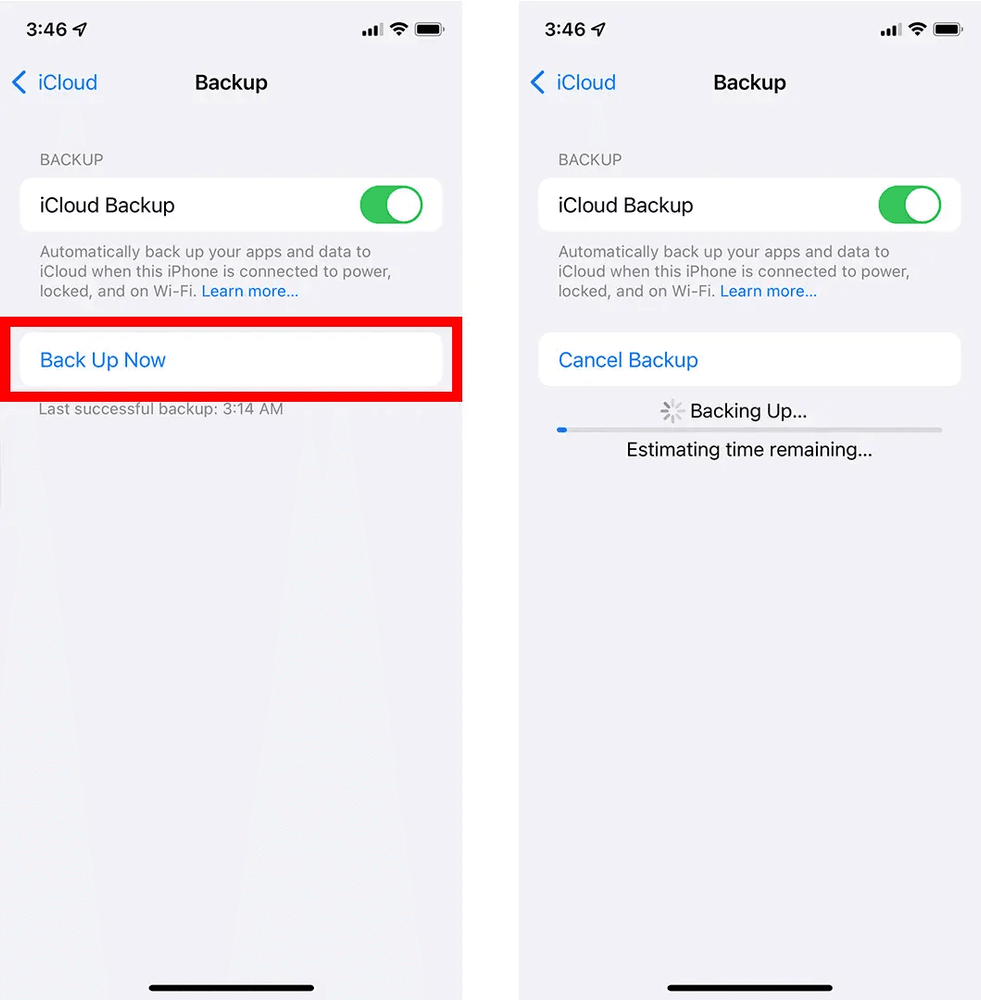
You can manually remove files from your backups if you receive an error notice stating that there is insufficient cloud storage, which prevented the backup from successful. Return to the previous screen and uncheck or disable some of the sliders to accomplish this. Next, give backing up your iPhone one more go.
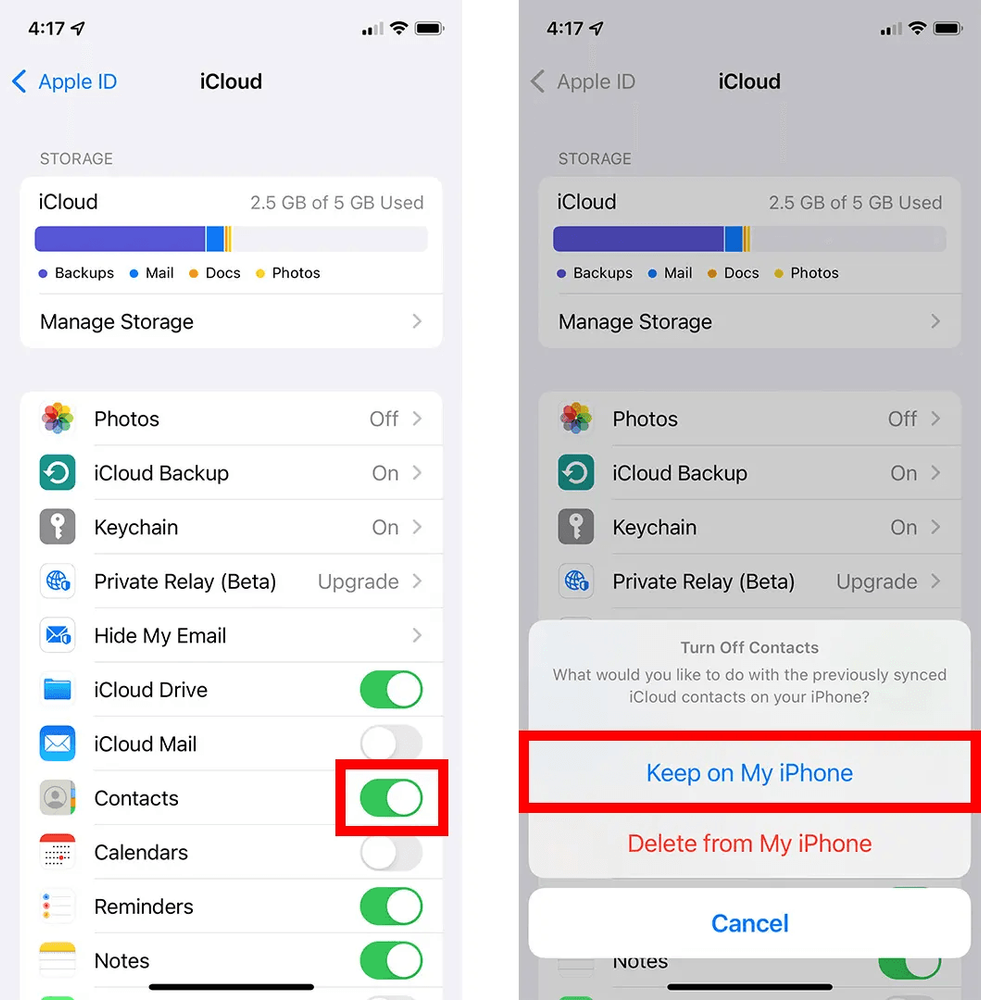
You might also need to choose Backups from Manage Storage at the top of the screen if there’s still not enough space. This will enable you to eliminate specific file types from your next backups or erase any outdated backups. To upgrade your iCloud account, you may also select Change Storage Plan from this menu. You may purchase a plan that allows you to have up to 2 TB of cloud storage with iCloud, but you only get 5 GB of free cloud storage with it.
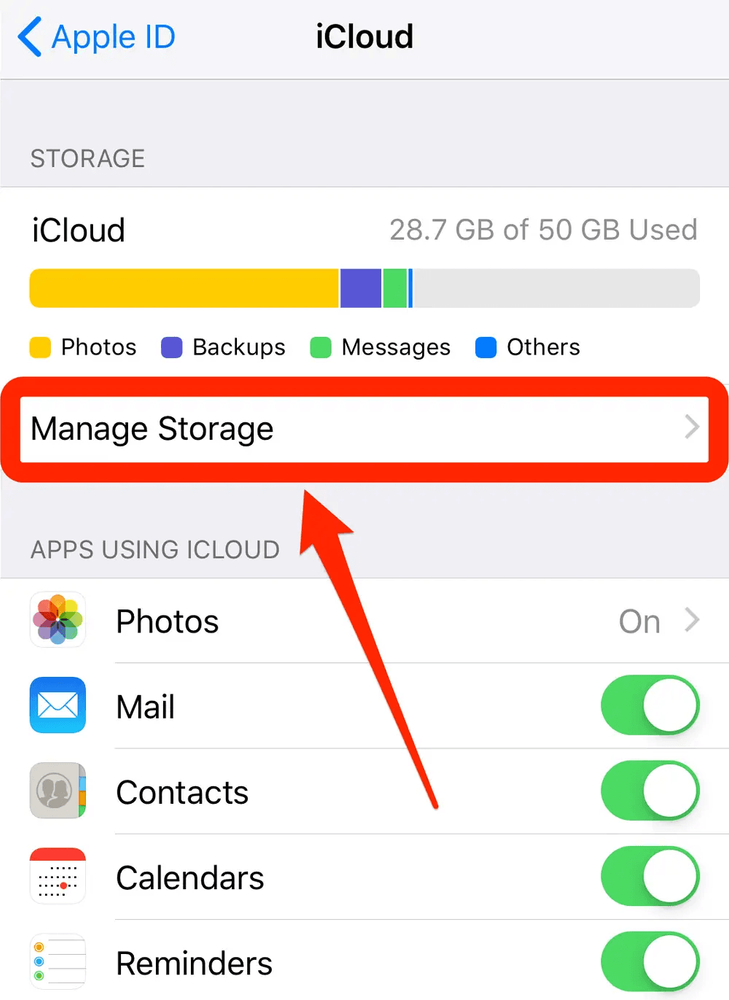
After completing these steps, you can start monitoring all activities on the target device using Digitexpro.
1. Use Digitexpro to monitor someone's iphone activity
Step 1. Sign up Free
Before start monitoring, create a free Digitexpro account using your valid email.
Step 2. Purchase suitable plan.
Step 3. Connect Target Phone with Digitexpro
Set up Digitexpro and login to the iCloud account using the target device’s iCloud ID and password.
After verifying the icloud account, enter the verification code received by the target device.
Step 4. Start Monitoring
Start viewing the activity information of the target device from the Digitexpro control panel.
Pros of Using Digitexpro
1. Undetected
Digitexpro is concealed and goes unnoticed. You won’t ever have to worry about getting caught if you track someone’s phone with Digitexpro. It functions in covert mode. Also, the intended user won’t be aware that you are tracking their phone. In order to see the target phone’s data anonymously, log in to the Digitexpro dashboard.
2. Compatible with All iOS Devices
Everyone who needs to remotely track someone’s phone can use Digitexpro. Thus, Digitexpro works with every iOS device. Concerning phone compatibility, you are no longer concerned.
3. No rooting or jailbreaking
You can begin using Digitexpro for remote tracking after completing these three steps. Rooting or jailbreaking are not necessary. due to Digitexpro’s ease of use. And even if you are not a technician, you may easily use Digitexpro.
4. Secure and Safe
Digitexpro is completely secure and safe. Additionally, Digitexpro firm promises not to disclose the target phone’s data to third parties or other platforms. Therefore, you don’t have to be concerned about your target’s or your data’s security.
5. Accurate Real-time Location
With Digitexpro, you can monitor the target’s current location on a map and view their location history. The target user’s location and recent visits are known to you.
6. Affordable Price
Digitexpro offers twelve tracking options at a reasonable cost. This implies that you can have a reliable phone number tracker on a cheap. How wonderful Digitexpro is! Why not pick Digitexpro right away? Its strength exceeds your expectations.
In conclusion, iCloud Backup is a reliable automated cloud storage service that makes it easy to backup and share device data. Digitexpro leverages iCloud backups to provide easier monitoring and better visibility into the activity of your loved ones’ devices.